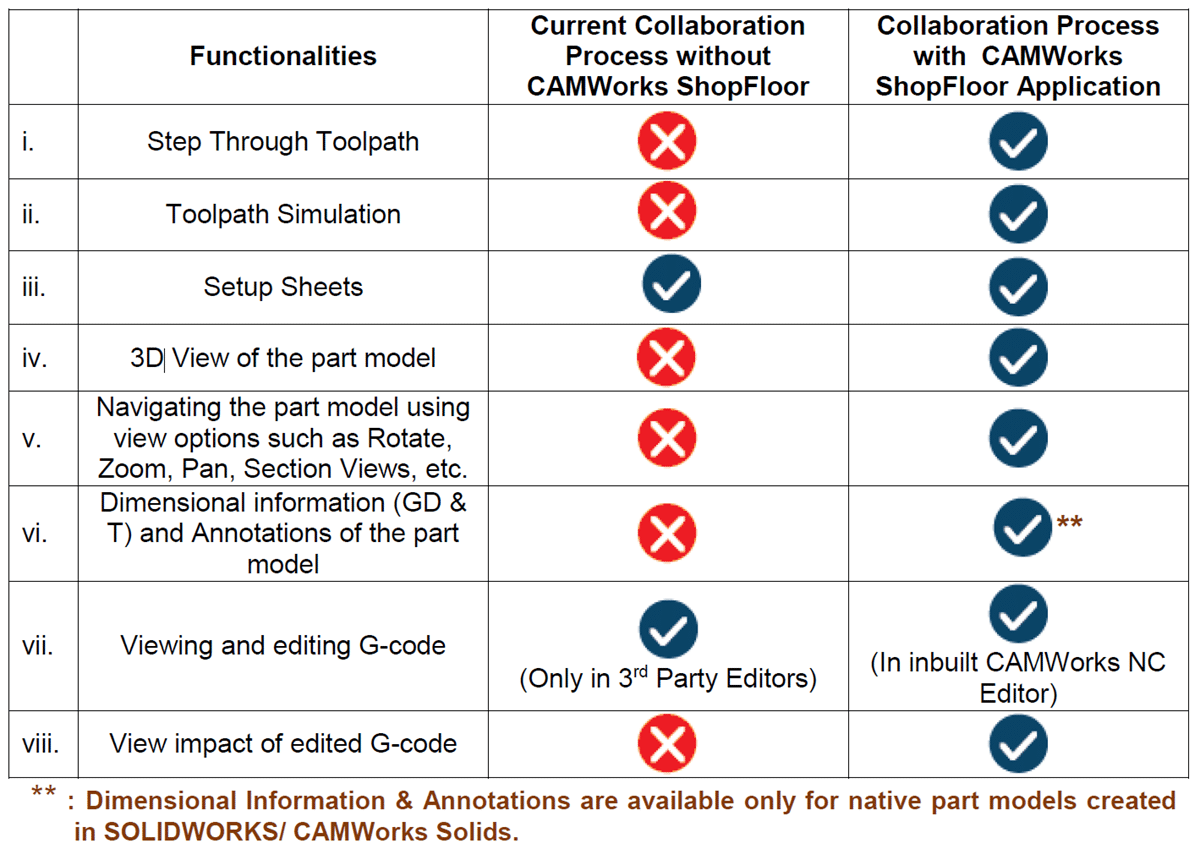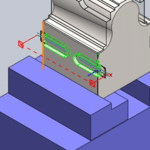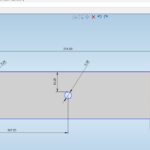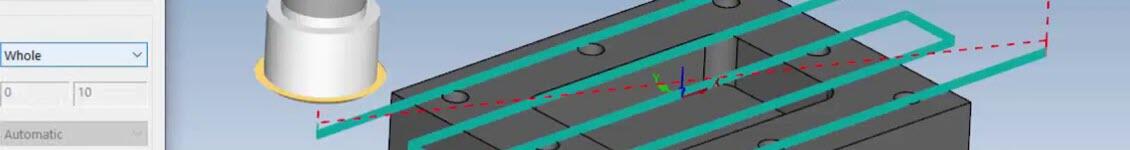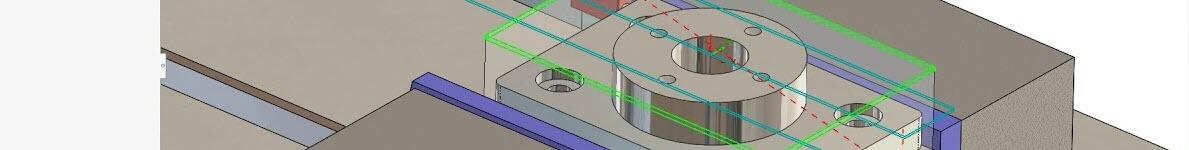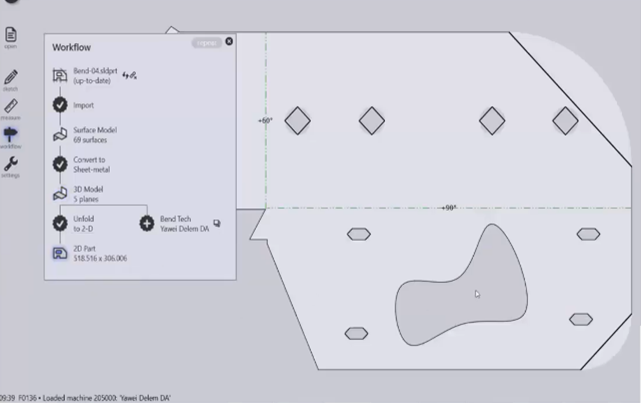
Simplify the Shopfloor Collaboration Process
CAMWorks ShopFloor is a newly introduced application in the CAMWorks suite of software products. It serves as a collaboration tool between CAM Programmers (who use the CAMWorks application to generate CAM data for part models and/or assemblies to be machined) and the Machine ShopFloor (where actual machining of the concerned part models/assemblies take place).
CAMWorks ShopFloor application provides more advantages by addressing the limitations of the current collaboration process followed by the CAM Programmers for sharing CAM information with the Machine ShopFloor personnel.
Comparison of Collaboration Process without & with CAMWorks ShopFloor
The comparison between the current collaboration (i.e.) without CAMWorks ShopFloor and with CAMWorks ShopFloor is listed below by addressing their limitations.
This table clearly shows how the new CAMWorks ShopFloor simplifies the current collaboration process
How does the CAMWorks ShopFloor Application work?
The CAMWorks ShopFloor application generates all the manufacturing data required by the Machine ShopFloor personnel in digital format within single user interface. In current collaborations, we need to use different software to view the 3D parts, navigate, rotate, etc.,
This digital format is a ShopFloor file (with .cwspflr file extension) which contains the following manufacturing data required by Machine ShopFloor personnel for machining part models/ assemblies:
- Data files required for CAD visualization (Part Model/Assembly view)
- CAM data
- Toolpath Simulation data
- G-code
- Setup Sheets
Once the part is programmed, .cwspflr file will be created by clicking the Publish ShopFloor icon from the toolbar.
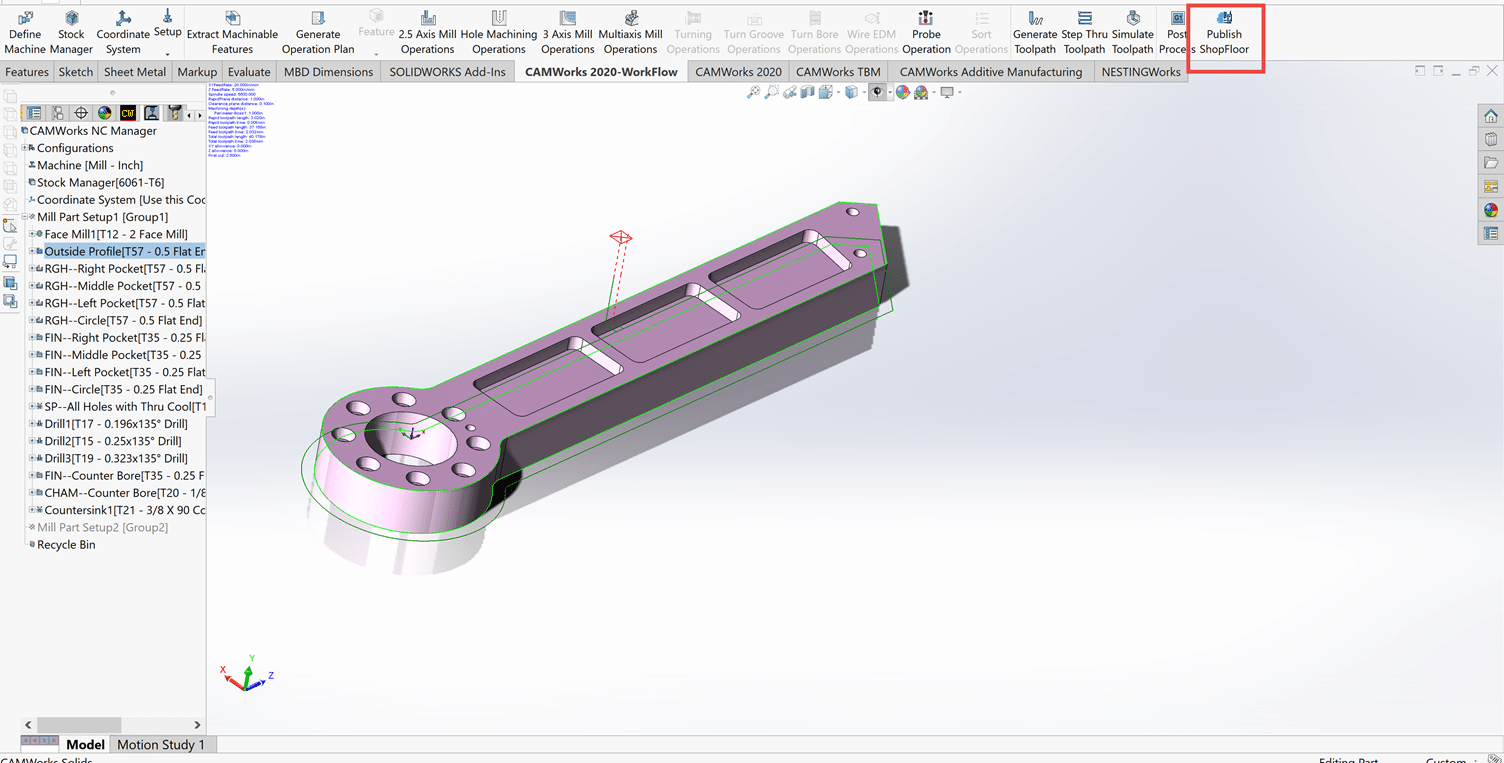
Select the file location and choose the options based on your requirements.
After clicking publish button, the output file will be created.
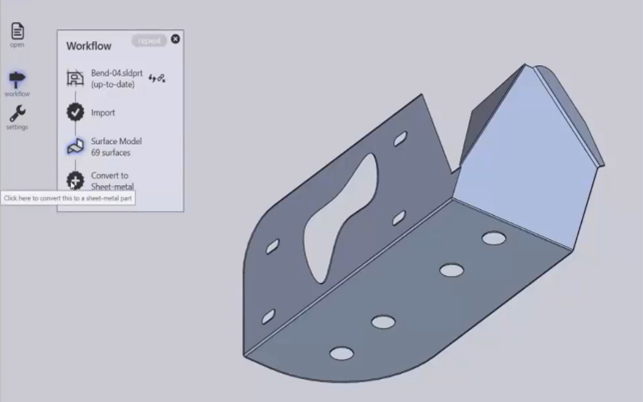
Though CAMWorks is user-friendly and self-explanatory, we are here to help should you require assistance.
For more information on CAMWorks software and product enquiries, visit us at http://www.nctools.com.au/or call us at +61 3 8618 6884.