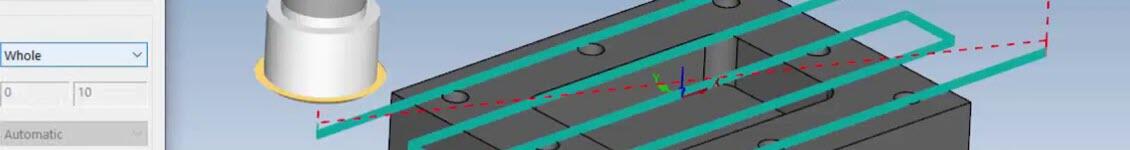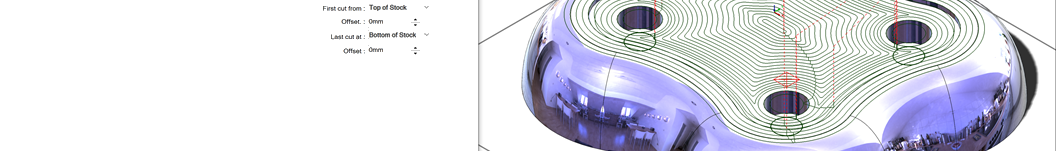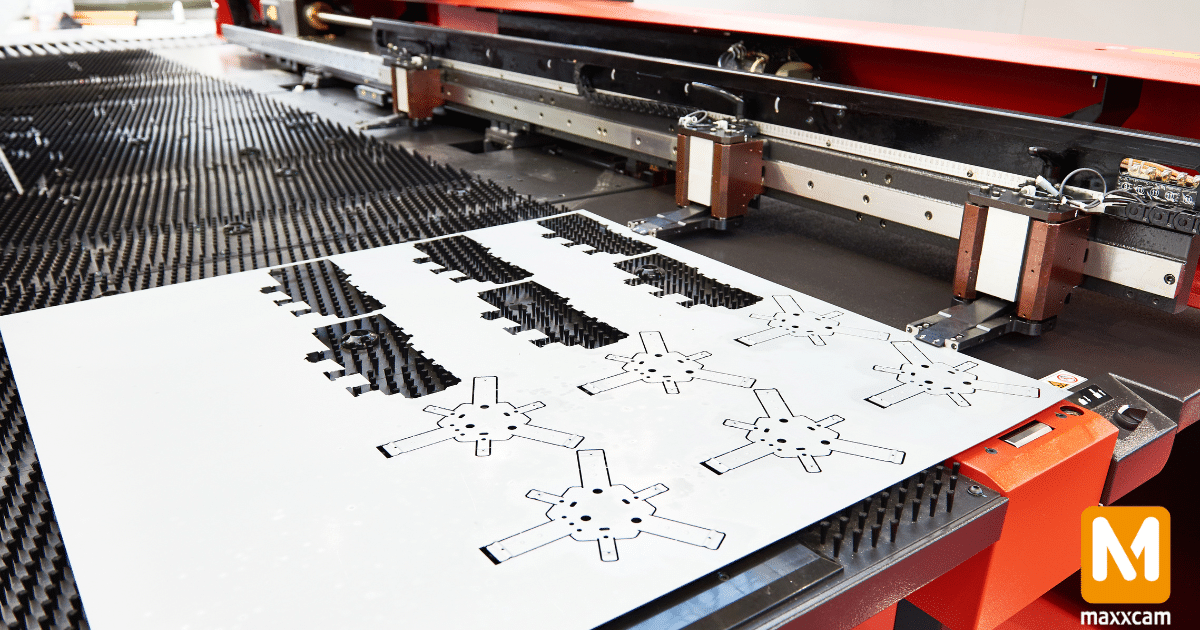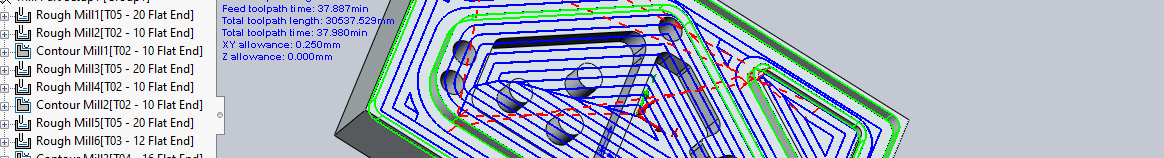Discover New Features in CAMWorks 2025: Enhanced Simulation, Toolpath Options & More
Discover New Features in CAMWorks 2025 In CAMWorks 2025, the Simulation Machine dropdown under the Machine tab within the Machine dialog allows you to select the desired Virtual Machine for simulation. Additionally, a Display Components toolbar now appears in the graphics
HCL CAMWorks 2024: Fully Integrated CAM Software for SOLIDWORKS® and Solid Edge®
HCL CAMWorks 2024 is the latest version of this advanced CAM software, designed to work seamlessly within SOLIDWORKS® and Solid Edge®. Its complete integration eliminates the need for managing separate CAD and CAM files, with full toolpath associativity ensuring that
MAXXCAM Turret Punch Software: Streamlining Precision and Efficiency
Metacam Turret punch Module is a comprehensive Software
Automation is the key to Manufacturing Success
In the middle of the current COVID-19 pandemic, NCTOOLS was contacted by a young engineer interested in making a fundamental change in their furniture manufacturing business. Their small, family-owned business of building custom made furniture was fraught with older technology
CAMWorks® New ShopFloor! Program Smarter – Machine Faster
A Digital Transformation is underway.. And it’s not just Paperless but Digital - Drawings and other documents can be converted to PDF’s (for example) to create “Paperless” environments… but unlike a static PDF. digital information can be analysed and leveraged by
CAMWorks B Axis Functionality for Machining Turn Finish Operations
Introducing CAMWorks Continuous B Axis Functionality for Machining Turn Finish Operations The advantage of this Continuous B Axis Turning functionality is that users can machine the Turn/Mill-Turn part models with a lesser number of setups. In CAMWorks 2020 SP3 version, this
How to Choose Operations for Quicker and More Accurate 3 Axis Programming in CAMWorks
3 Axis milling is the process of milling a part in X, Y and Z directions, and the tool motion is along 1, 2 or 3 Axes simultaneously. It is usually a quick and simple process in CAMWorks. The main advantage
MaxxCAM for optimised Sheet-metal CAM programming
MaxxCAM for optimised Sheet-metal CAM Are you searching for an optimized and time-saving sheet metal CAM software? MaxxCAM is a comprehensive sheet metal CAM software that offers various features, including turret punch, laser cutting, nesting, and more. Let's delve into MaxxCAM's punching capabilities. MaxxCAM
CAMWorks – SolidWorks Designing made easy
About CAMWorks - SolidWorks, Have an idea, but don’t know where to start? We have the perfect solutions for your 2D, 3D modelling, NC machining and even making parts without having to wait for days and months. Our software is user-friendly, self-explanatory
Shorten 2 axis programming times with CAMWorks automation
Here we have a solution for quick and efficient process. 2 Axis milling is a process of milling a part in X and Y directions and the tool motion is along 1 or 2 Axes simultaneously. It is usually a quick