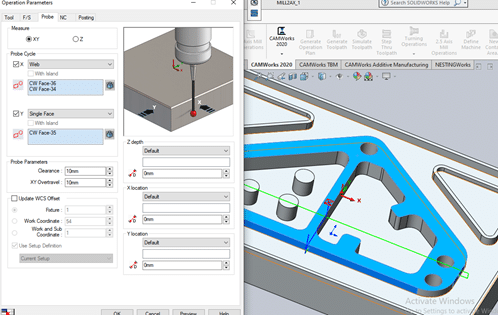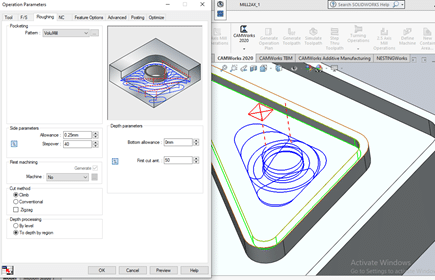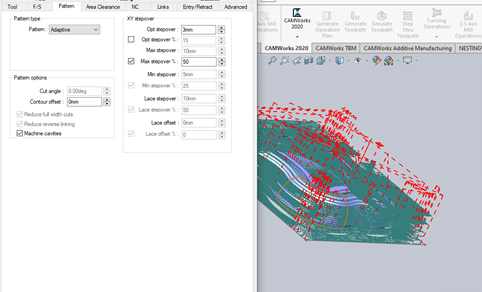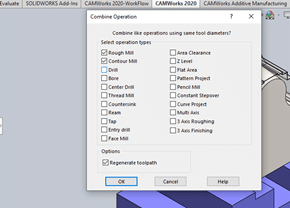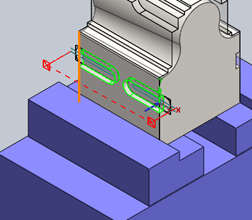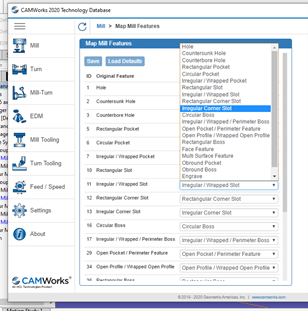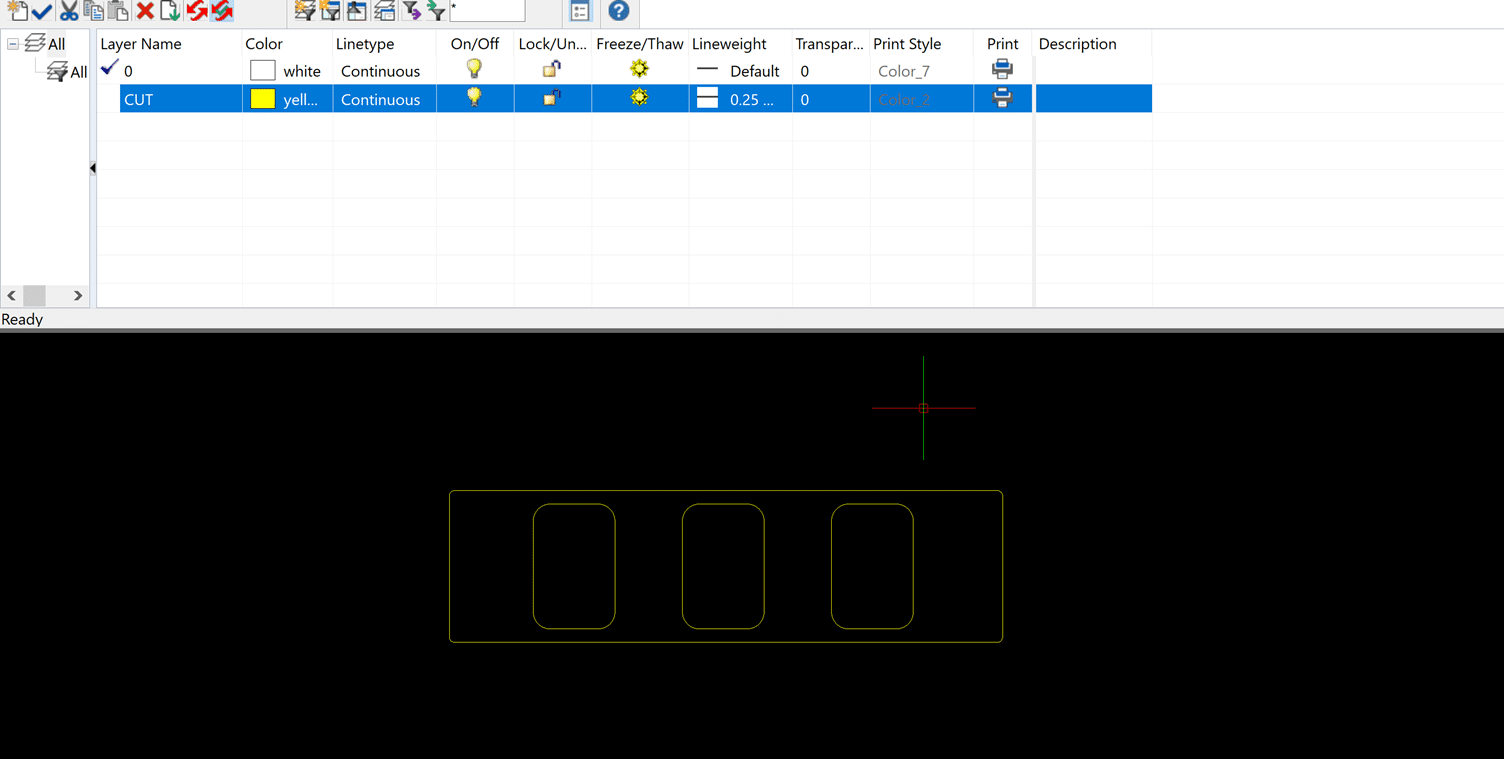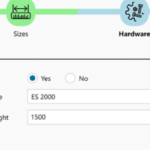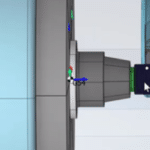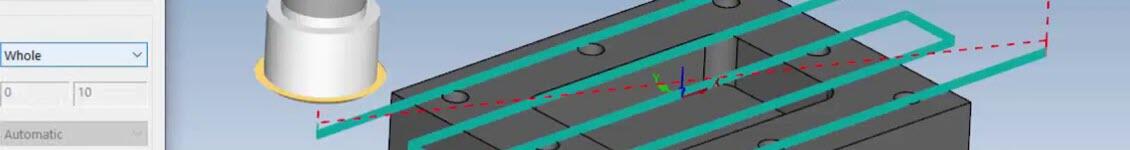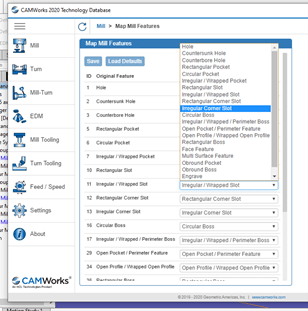
Ease the machinist effort using CAMWorks
In CAMWorks, you can generate a setup sheet using the existing templates or a customised one. A “setup sheet” is a printable file that contains information that the CNC operator can use to set up the part and the tools required to machine that part. It provides an overview of the NC program for the CNC Operator
A Setup Sheet usually includes the following information:
- Machine details
- Setup details such as Setup origin and Setup Name
- Controller
- Estimated machining time
- Operations
- Part material and Stock size
- Feeds, Speeds, Z Feed Rate
- Tooling information for Tools used to machine the part
There are three types of setup sheets generated in CAMWorks. They are,
- Simple text format (.set file)
- XML based setup sheets
- MS Access based setup sheets
Simple Text Format – During post-processing, CAMWorks automatically creates a simple text file with the same name as the NC program and a *.set extension.
XML-based setup sheets – For this type, CAMWorks generates the WIP images (depending on the options selected) and transfers the machining information about each operation to an XML file that can be displayed as an HTML file.
An XSL style sheet will be used to merge the XML content with HTML formatting to determine the appearance of the web page.
MS Access-based setup sheets – For this type, CAMWorks generates the WIP images (depending on the options selected) and transfers the machining information about each operation to the Report Database. The Report Database opens in MS Access, and the Setup Sheet is displayed.
Generate Setup Sheets:
The process is simple, after generating all the toolpaths, Right-click on the CAMWorks NC Manager, choose setup sheets, click on generate option to generate setup sheets.
Output
Output
Though CAMWorks is user-friendly and self-explanatory, we are here to help should you require assistance.
For more information on CAMWorks Software and product inquiries, visit us at http://www.nctools.com.au/or, call us on +61 3 8618 6884.