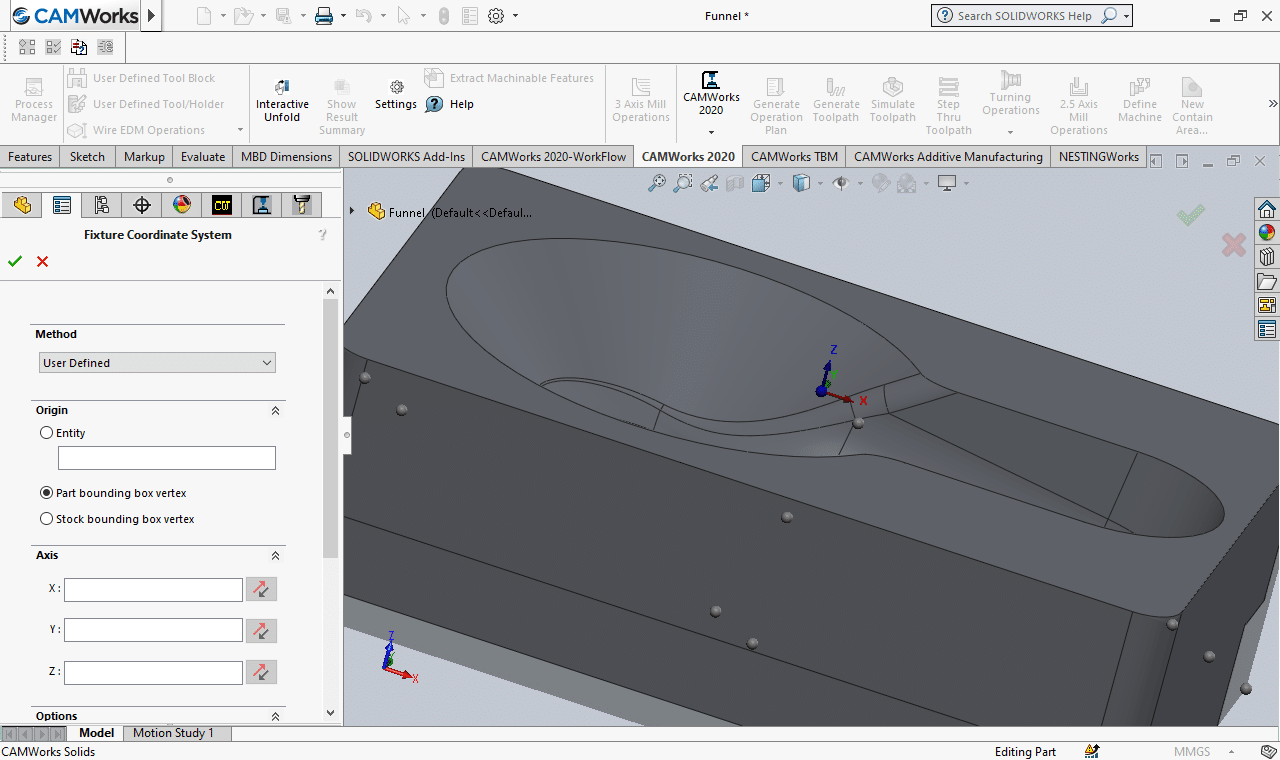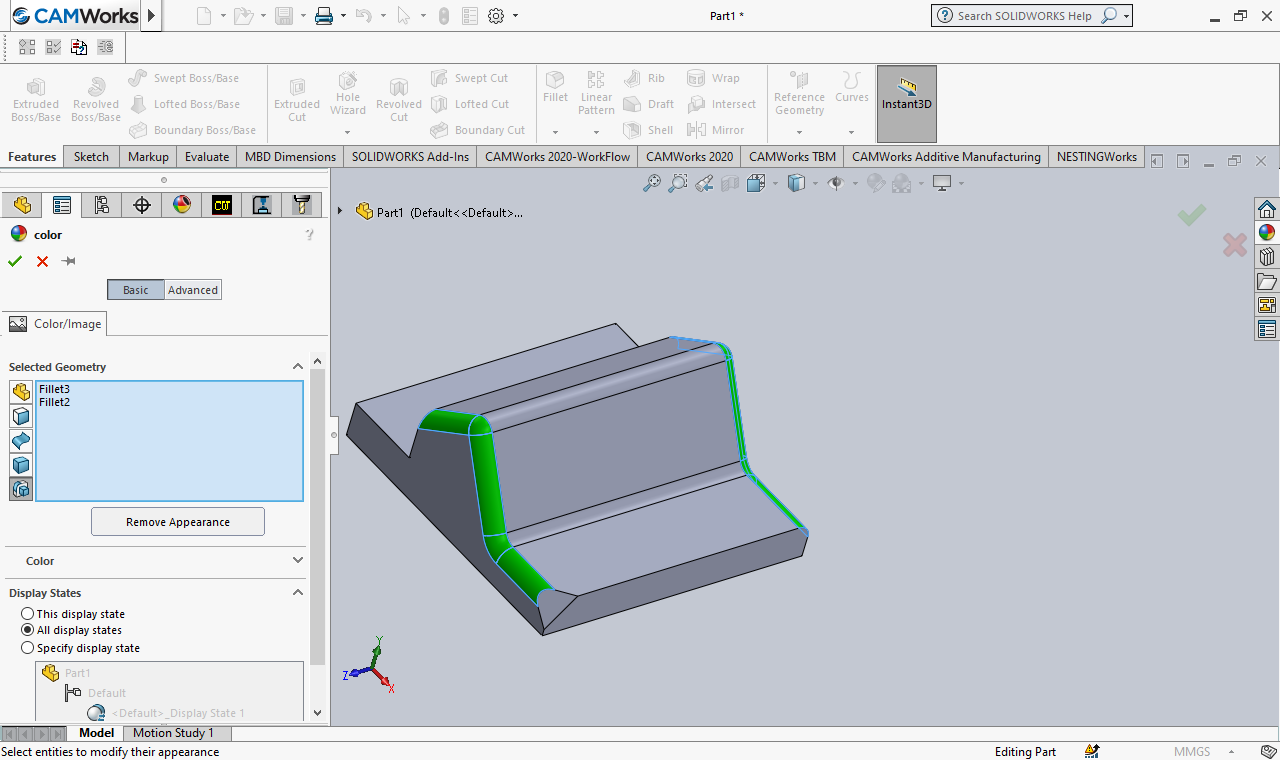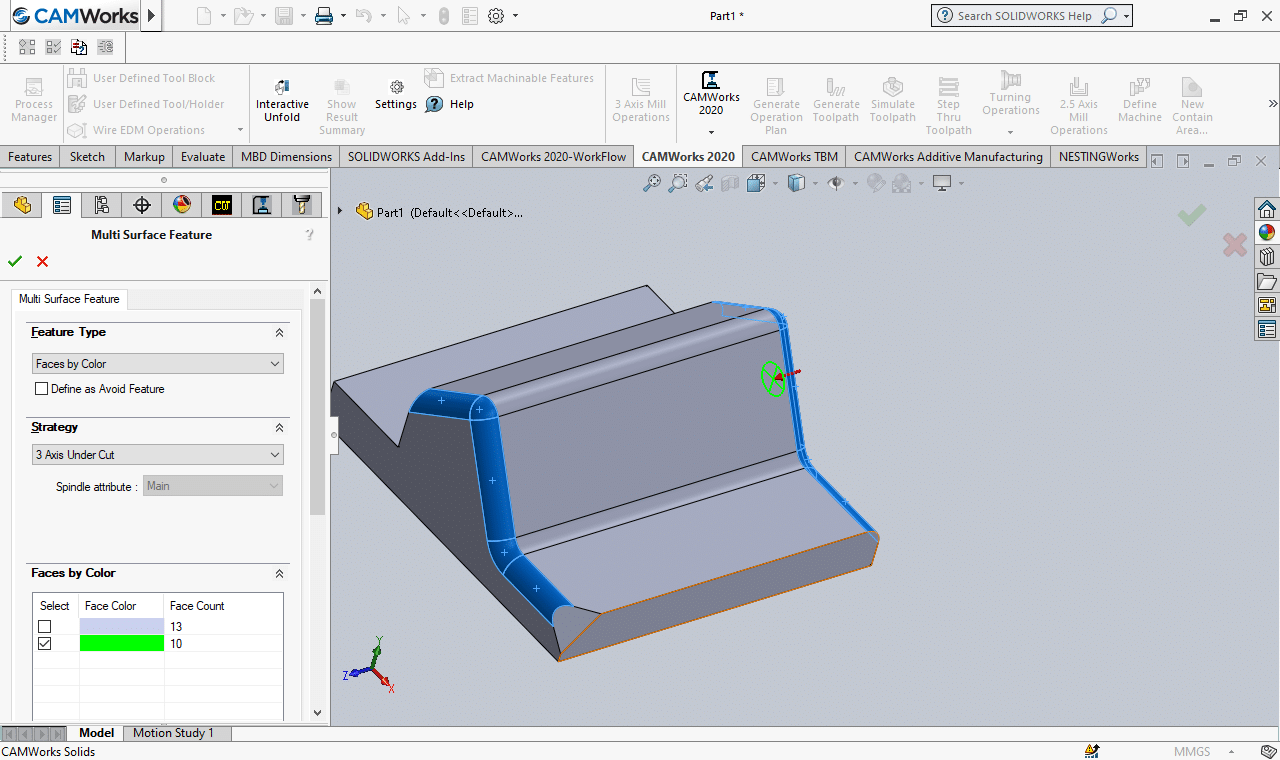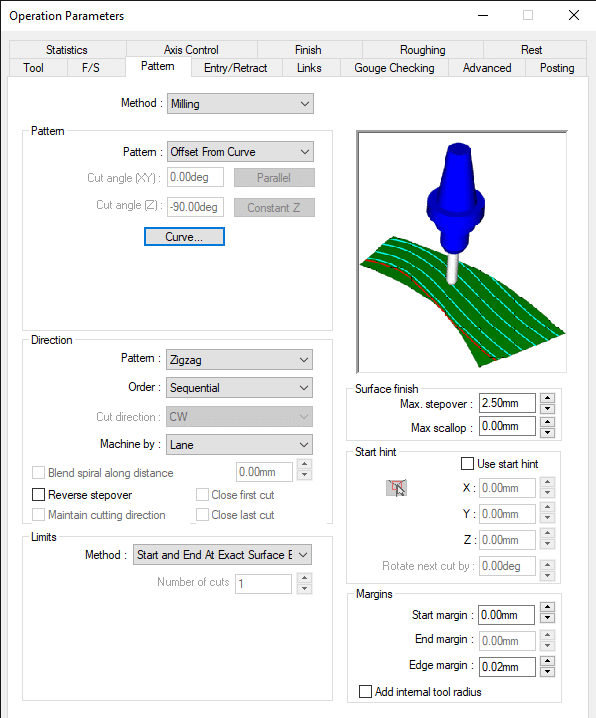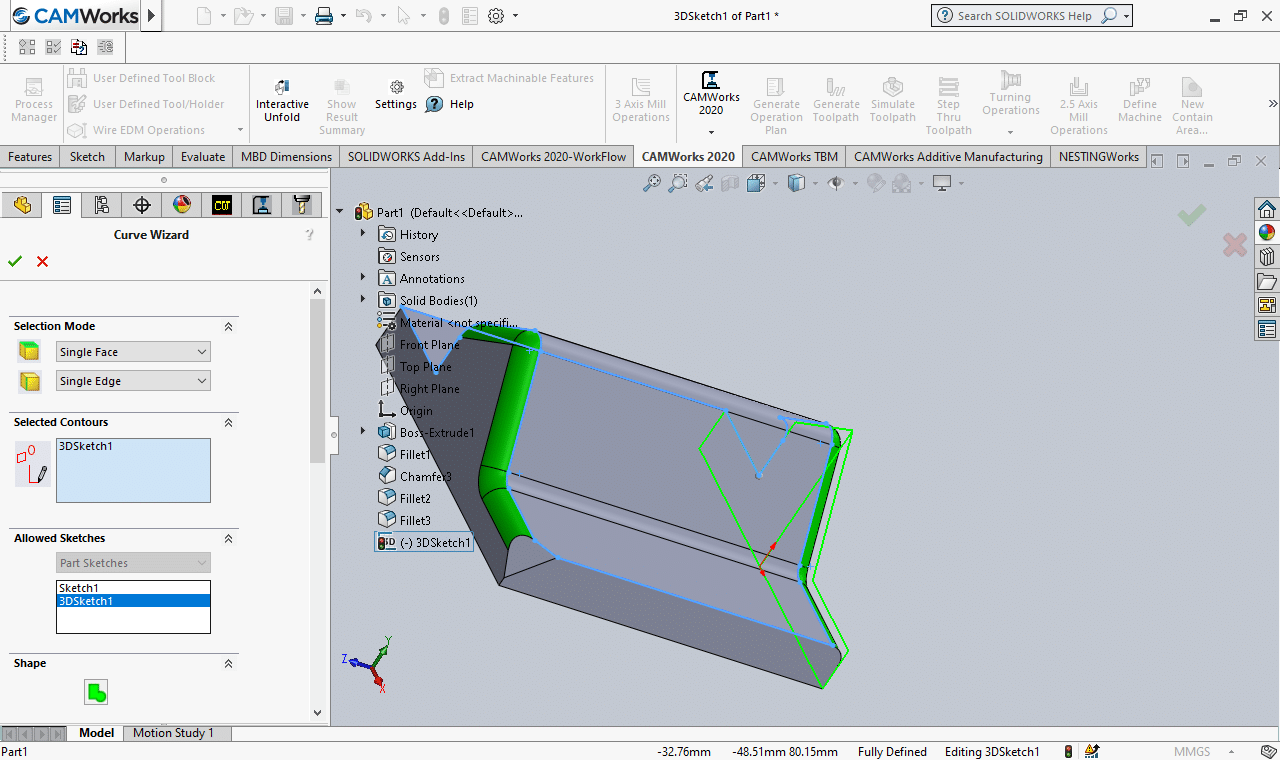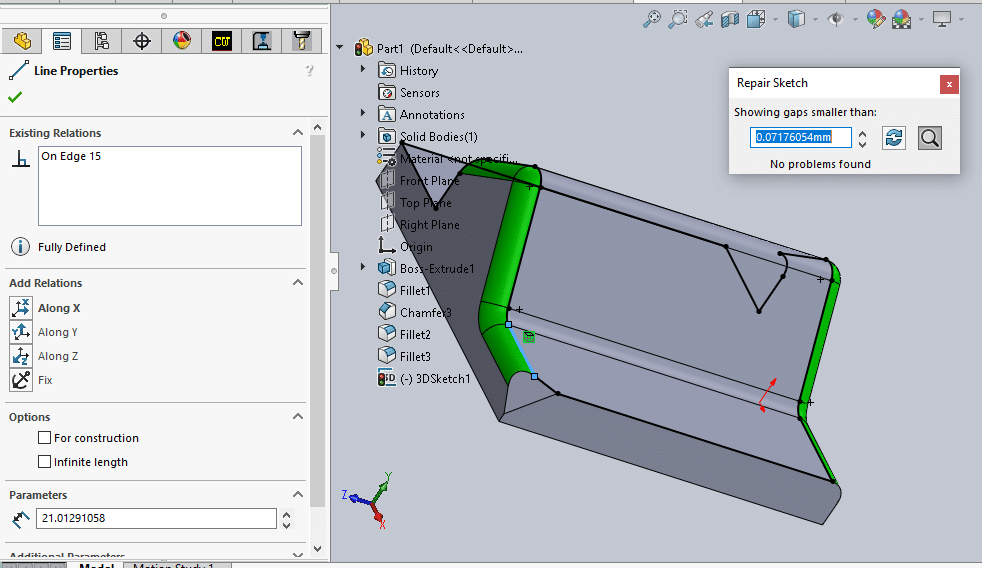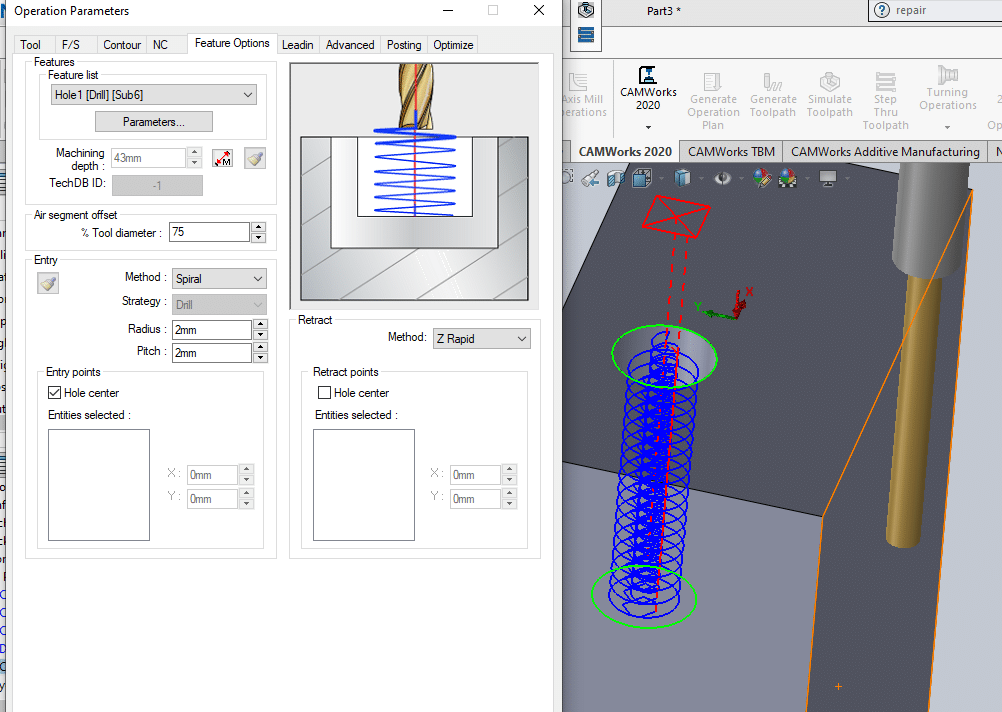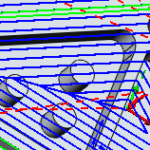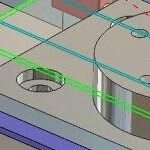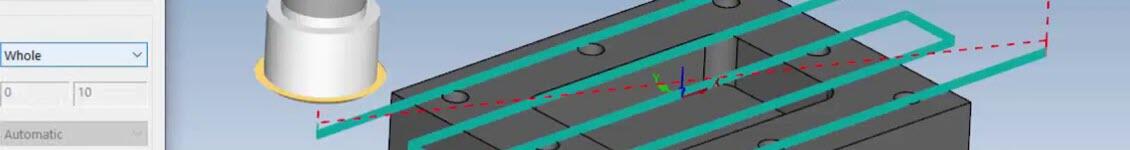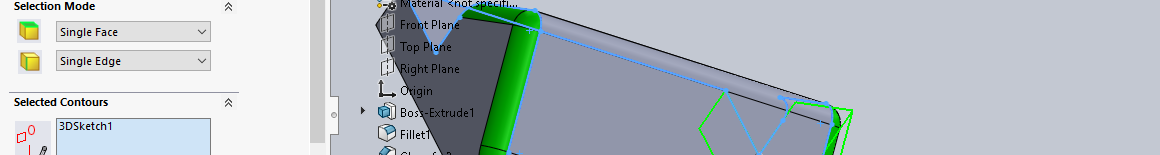
Top 5 time-saving features of CAMWorks 2020
Want to save your programming time?
Let’s try CAMWorks 2020. CAMWorks stands unique by saving much of the programming time. Yes, we can be quick and make things done in a few minutes with CAMWorks.
Here we discuss the top 5 time-saving features of CAMWorks.
- Coordinate system
- Hole wizard features
- Assign colours to model features
- Utilise 3D sketch and repair sketch
- Helix spiral for circular holes and pocket features
Coordinate System
Define the coordinate system before doing anything. This important SOLIDWORKS feature refers to the home point or zero points of a machining centre. It establishes how the part is virtually positioned on the machine table bed relative to the machine spindle. G-code output can be based on this point, and It defines the XYZ direction of all moves on the machine, it is meant to be used as a reference point. This saves more time while machining.
Hole Wizard Features
For hole operations, use hole wizard to save time. The main benefit of using hole wizard is CAMWorks can leverage that feature along with its parametric information and generate your toolpath operations with just a few steps. We can also change the parameters after generating an operational path by double clicking in the hole operation.
Assign Colors to Model Features
This is to make a selection for an operation easy and quick. For example, if we are doing a multi axis operation for a specific chamfer area, it is easy to select the chamfer area alone by specifying its color.
Utilise 3D Sketch and Repair Sketch
This 3D sketch tool saves time when the part is imported and we can edit sketches of 3D models using sketch tools (For example, we can convert entities of 3D profiles and use them to select the curve path when we choose offset from curve pattern) quickly and repair sketch used to repair the sketch in few seconds.
Helix spiral for circular and pocket features
If you have a machine that does not have an automatic tool changer or you want to save your time by avoiding the usage of multiple cutting tools, here you can use helix spiral pattern for circular and pocket features. It saves lot of production time.
Though CAMWorks is user-friendly and self-explanatory, we are here to help, if you got stuck.
For more information on CAMWorks Software and product enquiries visit us at https://nctools.com.au/ or call us on +61 3 8618 6884