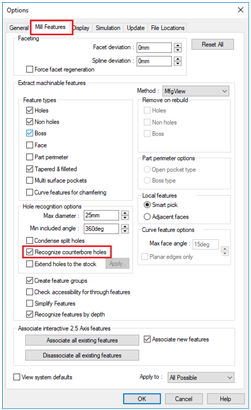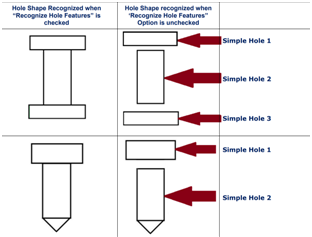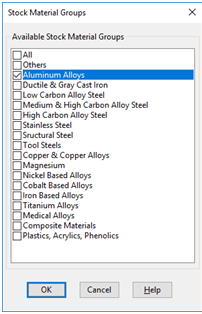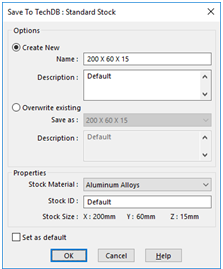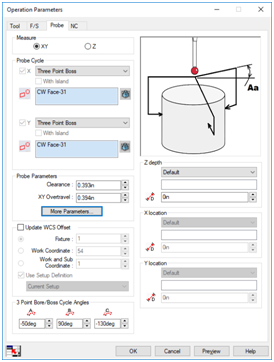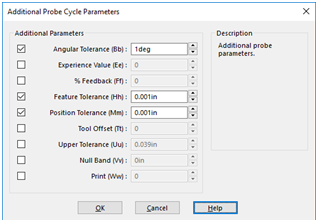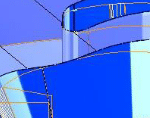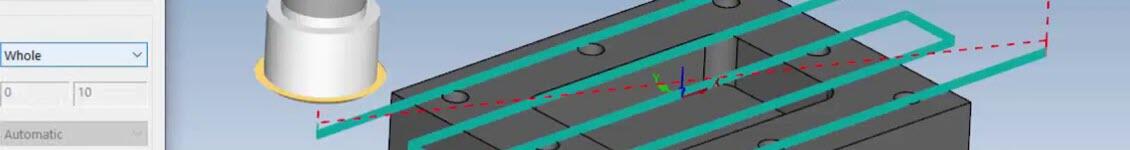What’s New in CAMWorks 2021
CAMWorks 2021 brings you some interesting updates and additions to the previous version.
Let’s discuss some of itsinteresting updates and additional features in this blog.
• Recognise counter-bolt holes option
• Stock options
• Probing – 3-pointboss/bore cycle
• Define spindle direction for turning and mill-turn machines
Recognise Counter-Bolt Holes Option:
This is a new option added to the Mill features that can recognise the counter-bolt holes. When this option is unchecked during AFR, the counter-bolt holes are recognised as multiple individual hole features.
Stock Manager:
Stock Manager has many updates and additions. Previously, there were only four stock types.Now,two stock types have been added: standard stock and cylindrical stock.
Standard Stock – In this type, you can define and create and save the user-defined stock size (X, Y, and Z) for each material group. You can also locate the stock using reference locations and offset values.
Cylindrical Stock – In this type, you can define the cylindrical stock and specify the diameter and thickness of the stock. Here, locate the stock using offset parameters. You can either load the default stock or create new stock and set it as default.
Probing – 3-Point Boss/Bore Cycle:
This feature has been specifically added for the 3-point boss/bore cycle. Here,you can now edit the angles for each probing location,and you can add additional parameters for probe operations using the More parameters button.
Define Spindle Direction for Turning and Mill-Turn Machines:
Spindle group box has been added in the setup tab of the machine dialog box. Here, there are pull-down menus added to specify the spindle direction; for legacy parts, you can use the Associate existing operations option.
Though CAMWorks is user-friendly and self-explanatory, we are here to help should you require assistance.
For more information on CAMWorks Software and product enquiries visit us at http://www.nctools.com.au/or call us on +61 3 8618 6884.