CAMWorks virtual machine performs true G-code machine simulation directly from the G-code used for the CNC machine. CAMWorks is the first CAM software to bring true G-code machine simulation directly integrated within the CNC programming environment. We will discuss some of the significant features of CAMWorks Virtual Machine in this blog.
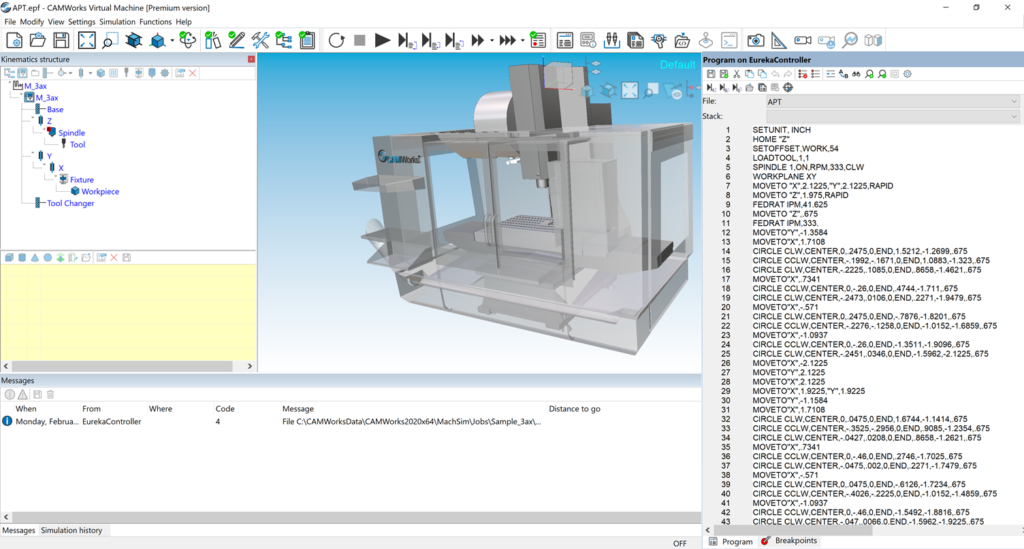
Significant Features of CAMWorks Virtual Machine:
Cutting Edge Technology – Other CAM software use cutter location (CL) data for machine simulation but CAMWorks Virtual Machine uses the actual G-code to ensure precision and accuracy.
Full Collision Detection – This technology Checks the G-code programs for accuracy and avoids costly machine collisions, and programming errors to reduce scrap and improve quality.
Complete Machine Monitoring – Machine components, fixture components, tools, tool holders, stock, and the finished part can all be monitored for interference or collision. The system can stop automatically or report when there is any collision or interference.
Multiple Views and Windows – This can be used to view the machine, stock, fixtures, and tooling from various angles while processing the G-code.
Reduce Shop Floor Setup Time – CAMWorks Virtual Machine eliminates the time of dry-runs for program validations and cuts most of the set-up time. Once the program has been simulated directly from the G-code, they are ready to run on the machine.
Interactive G-code Editor – We can be able to edit the G-code and replay the simulation to ensure the error has been corrected.
Error Message Window and Reporting – CAMWorks Virtual Machine makes it easy to find and correct errors in the G-code program. The line that caused error or collision will be highlighted in editor window when we simply click on the error message window.
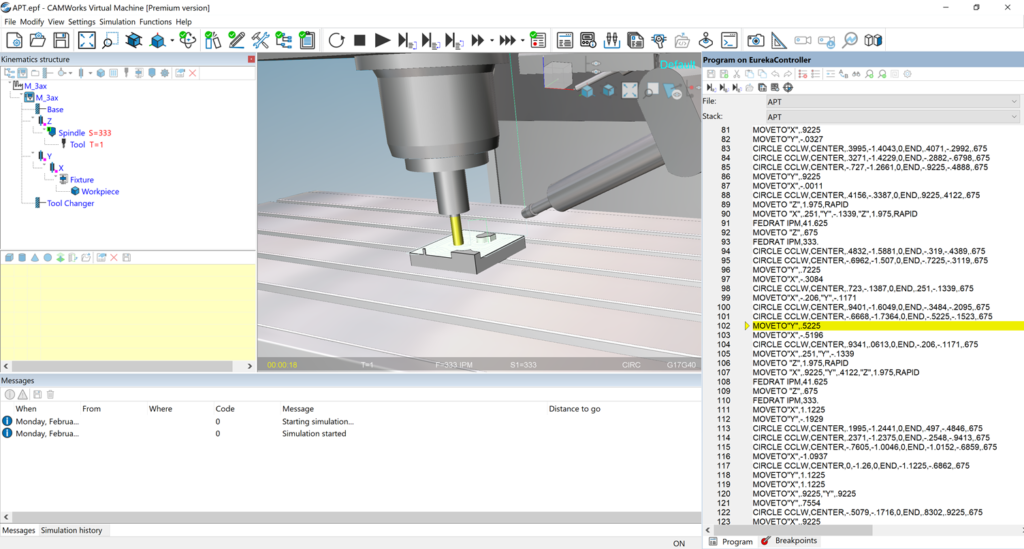
CAMWorks Virtual Machine is available in three different versions (Standard, Professional and Premium) based on their specifications.
Though CAMWorks is user-friendly and self-explanatory, we are here to help should you require assistance.
For more information on CAMWorks software and product enquiries, visit us at http://www.nctools.com.au/or call us at +61 3 8618 6884.
