Times are changing and the tool you need are changing with them. CAMWorks 2021 got some new enhancements and additions to improve your programming experience and productivity. Let me list them out for you.
Milling Enhancements
- 5-Axis spiral swarf milling and minimise tilting
- CAMWorks 2021 provides additional parameters to ensure flexibility while defining the operations of Multiaxis milling. Under the gouge checking tab, minimise tilting checkbox is provided when equal tilting and rotary is selected.
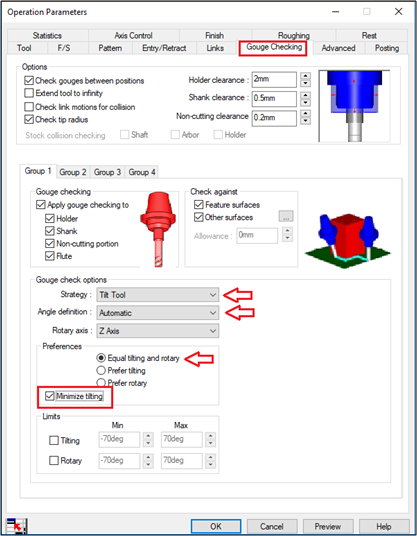
2. Swarf machining is a 5-axis simultaneous milling process. CAMWorks 2021 introduces a new sorting method of spiral. Using CAMWorks 2021, users will be able to apply a spiral method to the stepdown and stepover passes.
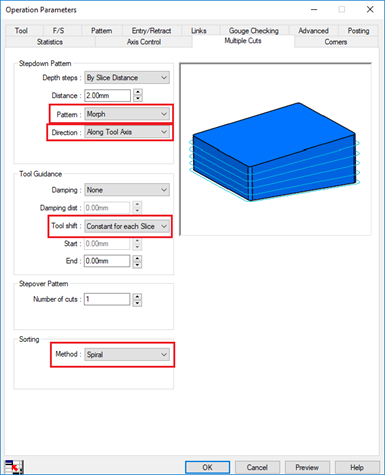
- Stock
- Stock Manager has many updates and additions. Previously, there were only four stock types. Now, two new stock types have been added: standard stock and cylindrical stock.
In Standard stock type, you can define and create and save the user-defined stock size (X, Y, and Z) for each material group. You can also locate the stock using reference locations and offset values. This user-defined stock can be saved to TechDB for future use.
In the Cylindrical stock type, you can define the cylindrical stock and specify the diameter and thickness of the stock. Here, locate the stock using offset parameters. You can either load the default stock or create new stock and set it as default.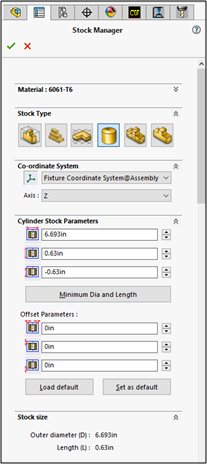
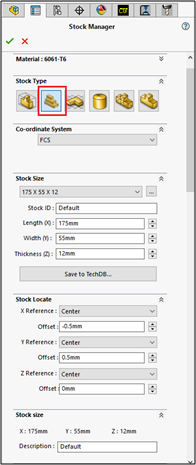
- Automatic Feature Recognition (AFR) – AFR is enhanced to recognise more machinable features such as mill pockets and non-uniform features of fillets, drafts, chamfers, etc.,
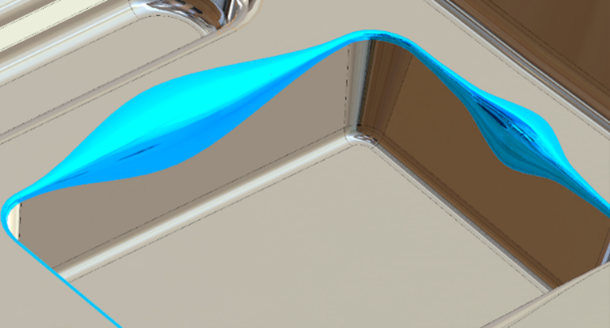
- Probing enhancements – This feature has been specifically added for the 3-point boss/bore cycle. Here, you can now edit the angles for each probing location, and you can add additional parameters for probe operations using the More parameters button.
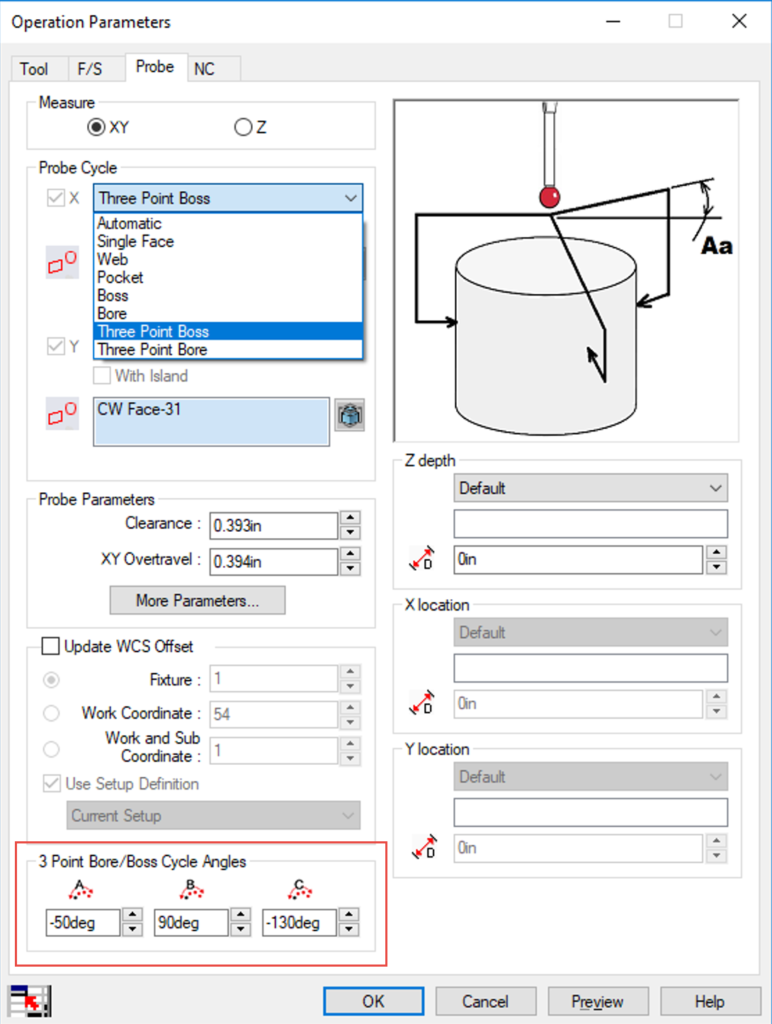
- Waterfall ends – waterfall ends checkbox option is added under the constant stepover option that specifies whether the toolpath will roll over the surface’s edges or end at the tool contact point.
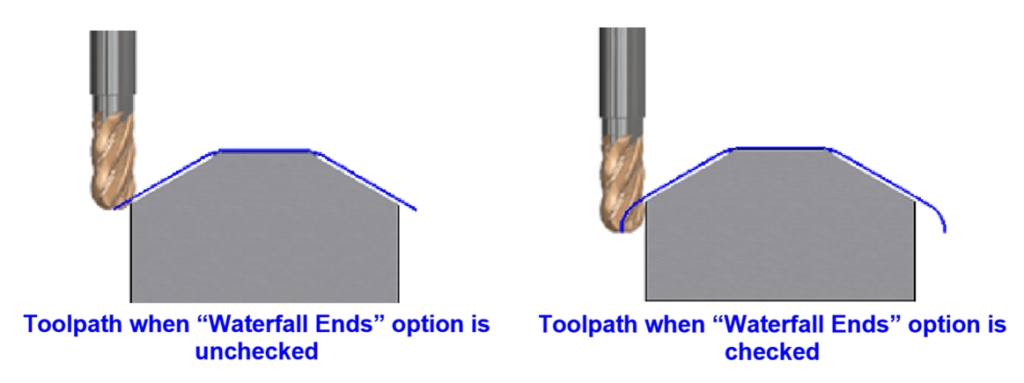
- Since the operation parameters are linked with the stock definition, a Prompt for rebuild of CAM will appear whenever there is a change in stock parameters.
Mill-Turn
- Mill-Turn in Solidworks assemblies – Full mill-turn support has been added to Solidworks assemblies which includes custom chucks, fixtures, and other machine components for simulation and collision checking. You can simultaneously machine both sides of a part or unique part in the main and sub-spindles and synchronize simultaneous milling and turning operations with multiple turrets and spindles.
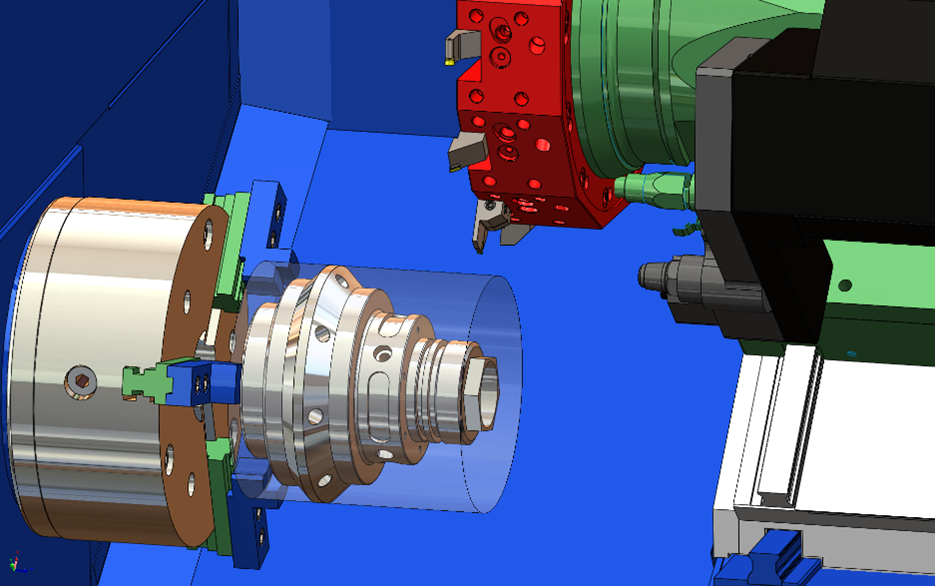
- Probing in mill-turn – This update includes, Automatic selection of standard probing cycle based on face/feature selection and Dynamic display of probing toolpath to avoid collisions and broken probes. The new probing operation functionality makes it easy to machine features to the precise tolerances.
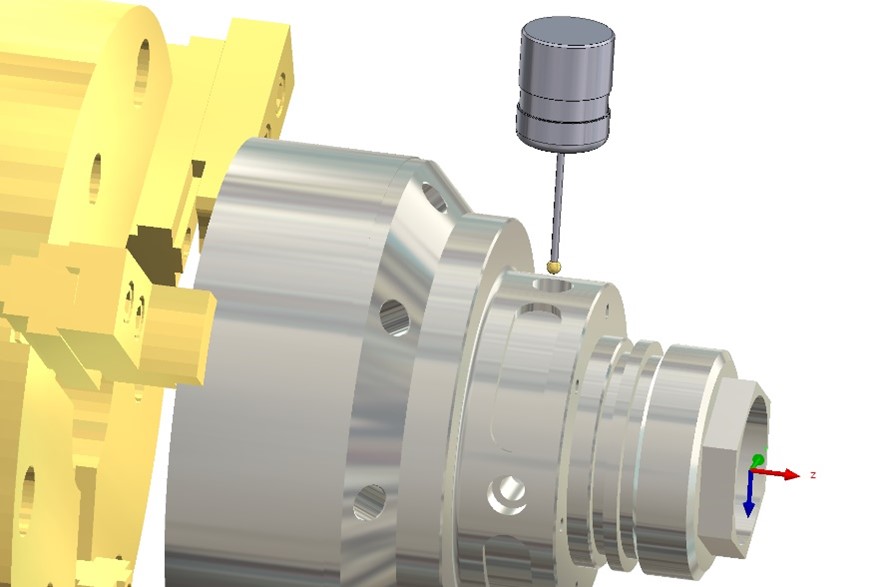
Continuous B-Axis Turning
In CAMWorks 2021, it has been enhanced to support continuous B-Axis turning operations.
- Reach undercuts using a single finishing tool
- Multiple cutting strategies for flexibility
- User-definable limits for the B Axis tilting angle
- Specify effective lead angle or tool normal angle
- Holder clearance setting to avoid collisions

TechDB
- Import Tools from Helical and Harvey Tool Catalog or CSV Files
Now you can import and export the data files from TechDB in excel format (.csv). Helical and Harvey tool catalog is added in CAMWorks 2021 TechDB.
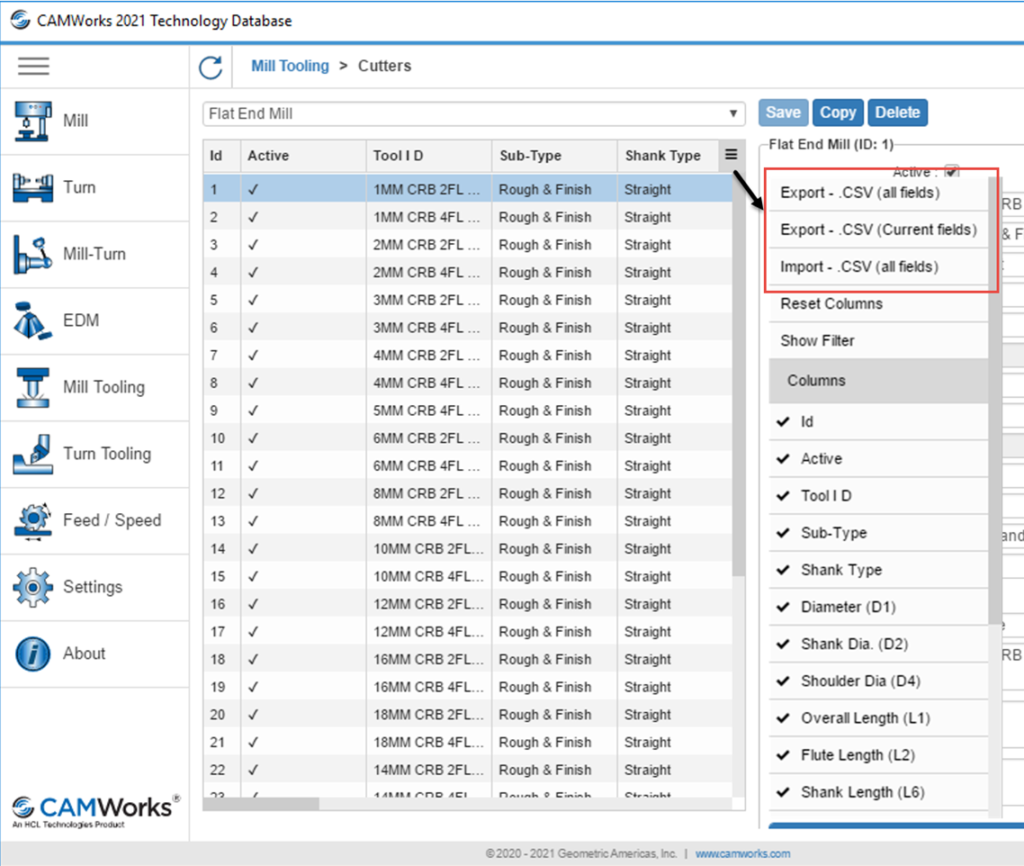
- Default feature option and resequencing of options
The default feature option is a new user interface added in milling strategies in which we can edit, view, and/or delete the End Conditions for the Part Perimeter feature types.
You can now re-sequence the operations by using the move up and move down button under features and operations options.
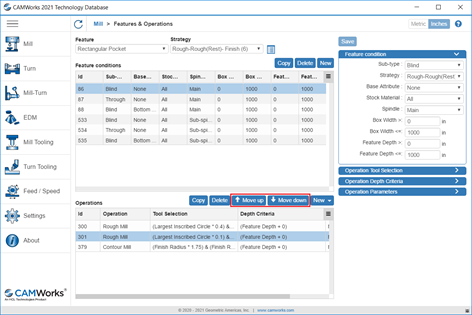
ShopFloor Enhancements
Document manager tab is added where we can add any additional documents to shopfloor data files.
Though CAMWorks is user-friendly and self-explanatory, we are here to help should you require assistance.
For more information on CAMWorks Software and product enquiries visit us at http://www.nctools.com.au/or call us on +61 3 8618 6884.
