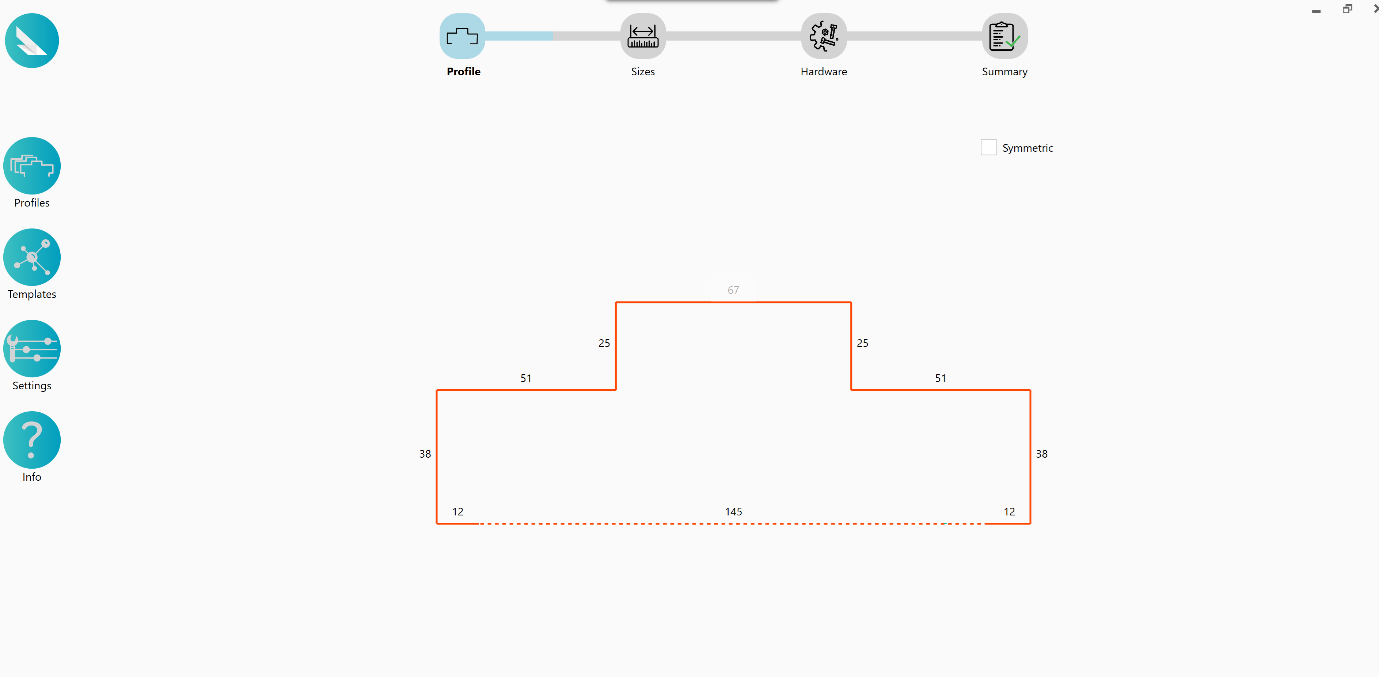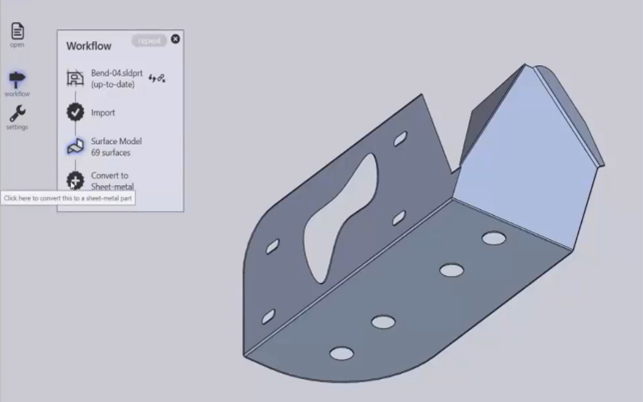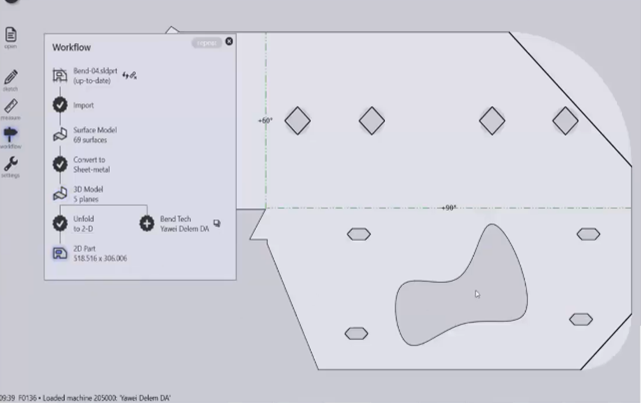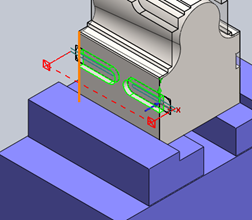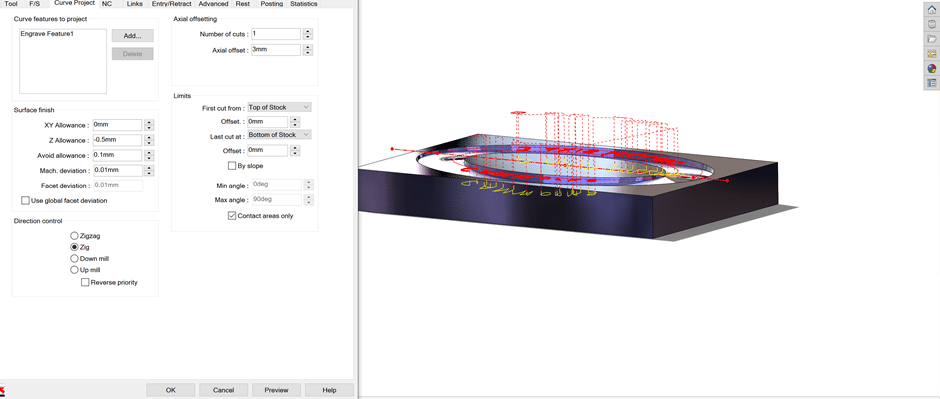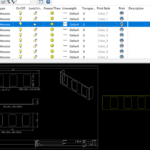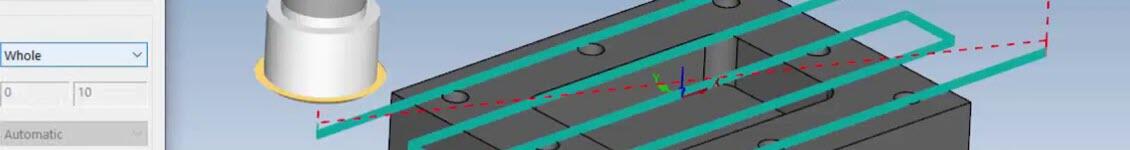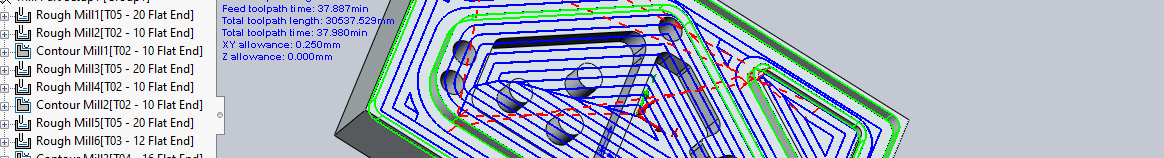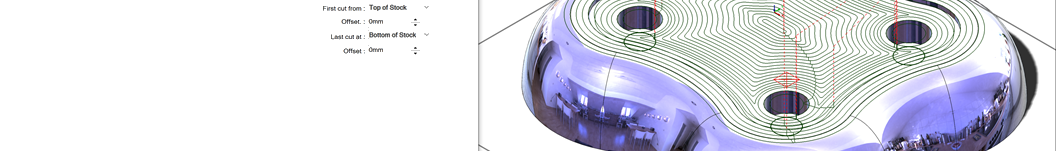
SprutCAM G-code Based Simulation
SprutCAM G-code based simulation allows the consideration of features of the implementation of the postprocessor in the simulation processing. In this mode, the system automatically checks NC code for each operation while calculating machine Kinematics and limits.
G-code based simulation function activation
If the G-code based simulation mode is enabled, after the calculation of the toolpath, SprutCAM automatically generates a control program for the CNC machine by using the pre-selected postprocessor settings file, performing the conversion of the NC code program into the toolpath.
Steps to perform G-code based simulation:
Select the Postprocessor and interpreter as per the requirements.
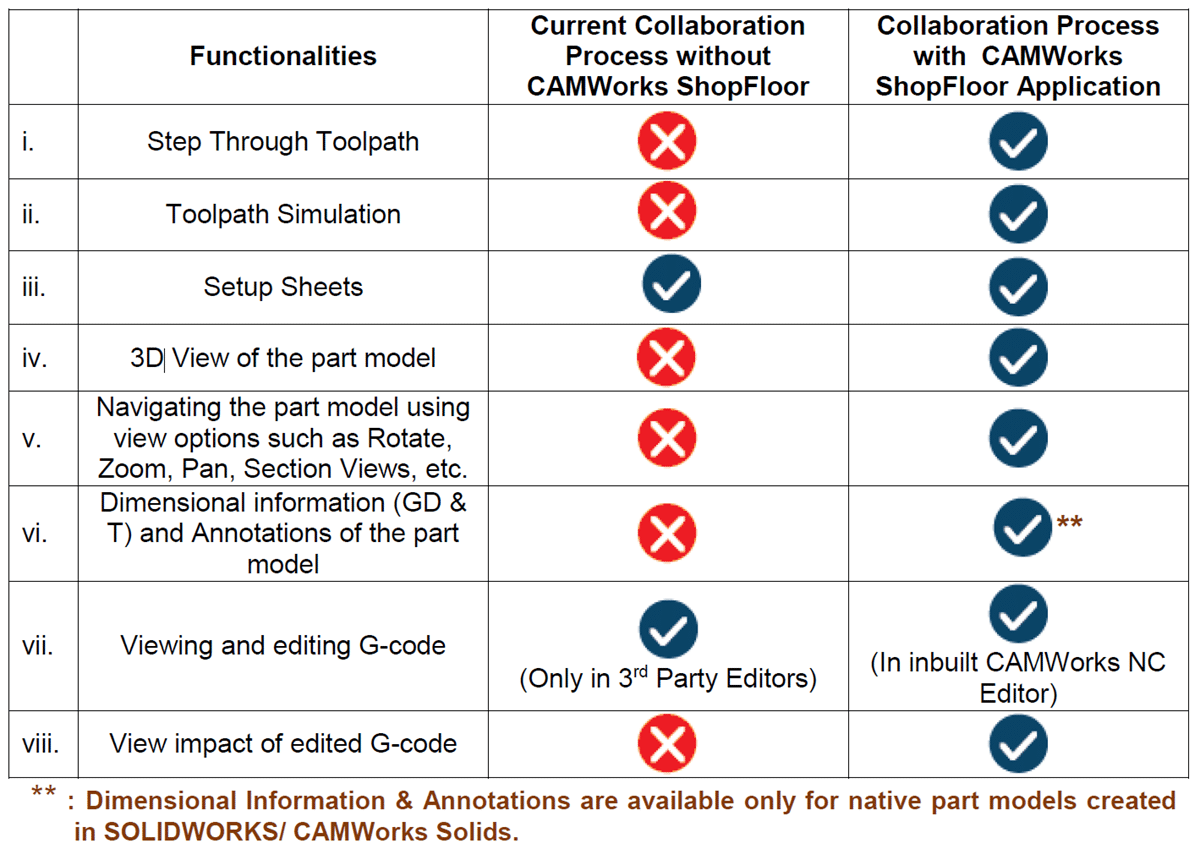
Switch to Simulate tab, click on G-code based simulation icon.
Go to the machining tab, run the operations.
Simulate the toolpath using G-codes from the trajectory tree on the left side.
After a slight delay of the mouse pointer over the line with the NC program text, a popup hint shows a description of the associated nodes of the trajectory tree.
In addition to the number, the status of all the nodes of the trajectory tree associated with it is displayed for each line.
For more information on SprutCAM Software and product inquiries, visit us at https://nctools.com.au/ or call us on +61 3 8618 6884