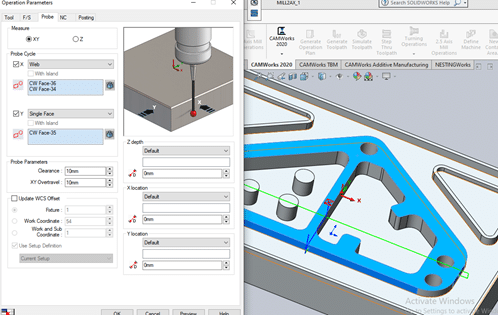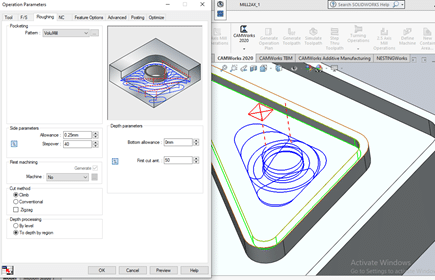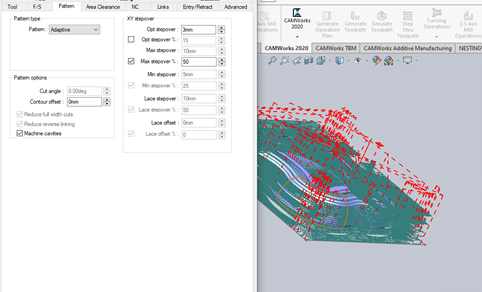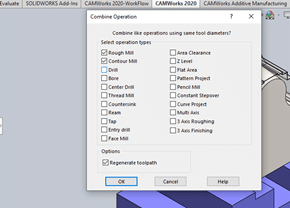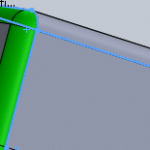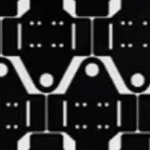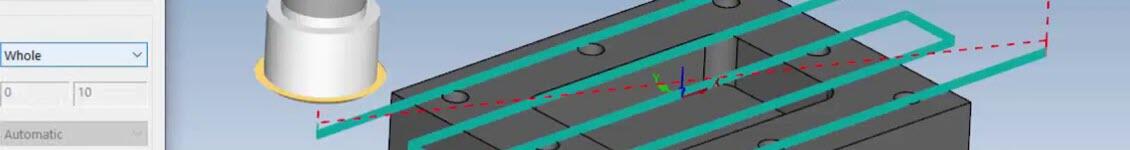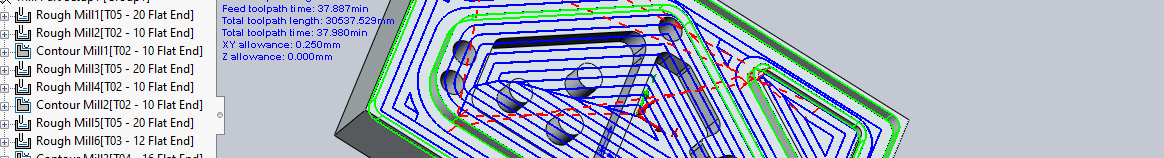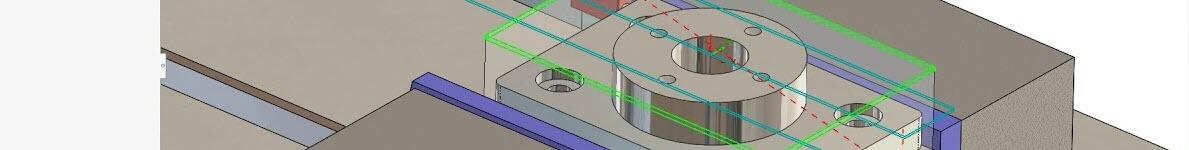
CAMWorks 2020 – New Features
CAMWorks 2020 stands unique by saving much of the programming time. Yes, we can be quick and make things done within few mouse clicks.
Here we discuss the 5 more time-saving features of CAMWorks.
- Probe operations
- 5 axis volumill
- 3 axis volumill and CAMWorks adaptive roughing
- Combining strategies
- Map mill feature
- Probe Operations
This is new for CAMWorks 2020. This functionality will save time by allowing you to program important CAMWorks features to generate important data such as tool length offsets and work coordinates of your model. Another time-saving feature is utilising your machining center as an in-process inspector by minimizing unnecessary teardown and setup of your part.
- 5 Axis volumill
In 2.5 axis programming, instead of using a spiral pattern for a rough milling operation we can use volumill pattern and save time. This cuts almost half of the time taken by spiral pattern which we can find in the optimize tab of the operation parameters dialog box.
- 3 Axis volumill and CAMWorks adaptive roughing
3.5 axis volumill is similar to 2.5 axis volumill which saves time of rough milling operation of 3.5 axis operational parts. And CAMWorks adaptive roughing is another way of saving time in rough milling of 3.5 axis programming. As shown in the picture, the adaptive roughing operation will give you unique toolpath and controllability is not extensive as volumill but it is a time-saving alternative for usual roughing operations.
- Combining Strategies
We can combine the operations which have similar toolpath and operation. This saves time by doing all the combined operations in a single operational plan. We can also edit the operational parameters of each operation individually even after combining.
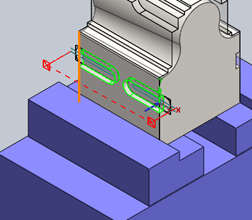
- Map mill features (Global)
This map milling feature is available in TechDB where we can customize our database globally. We can save time by making two operational strategies similar within seconds.
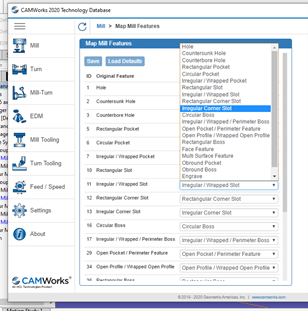
Though CAMWorks is user-friendly and self-explanatory, we are here to help, if you got stuck.
For more information on CAMWorks Software and product enquiries visit us at https://nctools.com.au/ or call us on +61 3 8618 6884