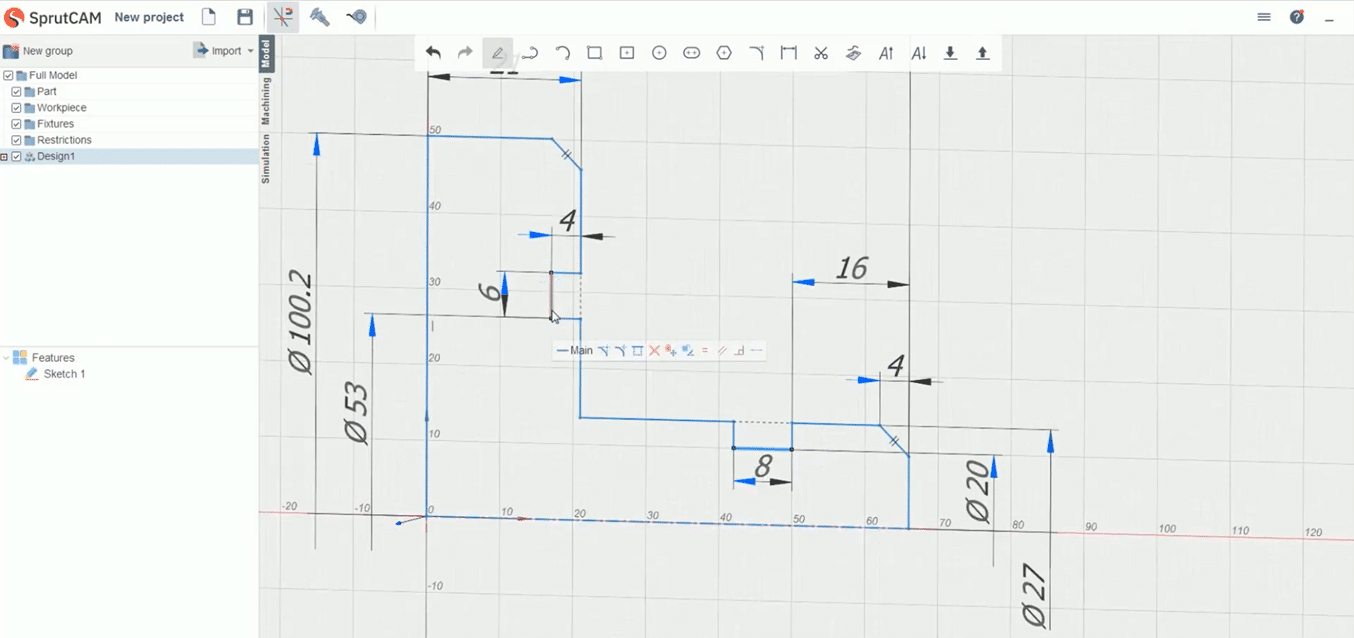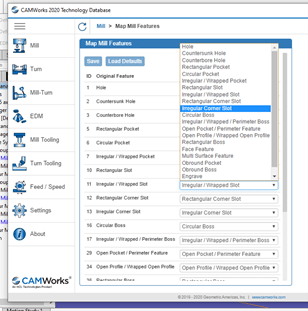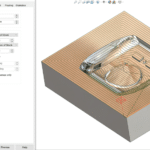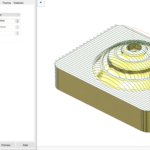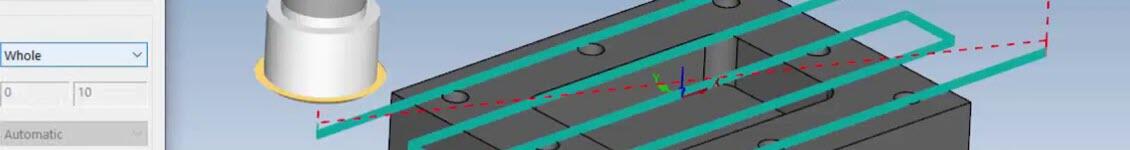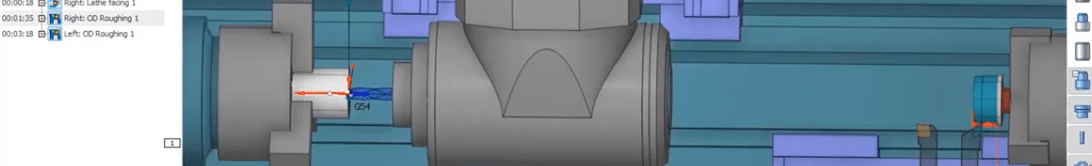
What’s New in SprutCAM 15
As times change, so do the tools you need. A number of enhancements and additions have been made to SprutCAM 15 to enhance your programming experience. Here is a list of them. Multi-parts projects/Tombstone machining The possibility of machining several parts in one project was added. The project defines a part as a special group of operations. Within the group, all operations are coordinated by one part. A part can be placed separately and can have its own origin. Addition of a special mode for reordering the machining sequence in order to minimise the number of tool changes. 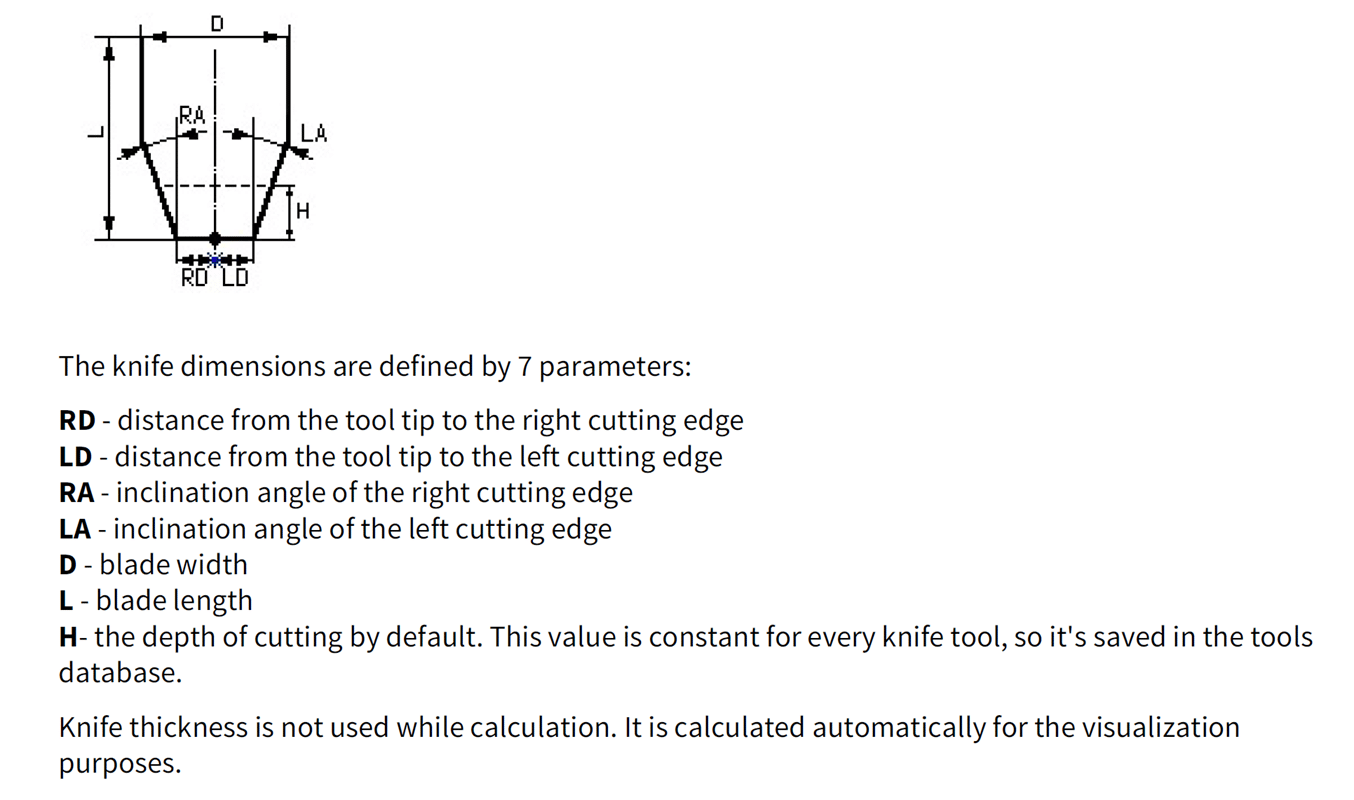 New workflow for multi-task machines (MTM) As a result, the components completely transformed the way projects are created for the multi-task machines (MTM), turning centres with sub-spindles, and Swiss-type lathes. Usually, these types of machine-tools have two or more channels. Two copies of the part are machined simultaneously. In the main spindle, one copy of the part is fixed and the other is placed in the sub spindle.
New workflow for multi-task machines (MTM) As a result, the components completely transformed the way projects are created for the multi-task machines (MTM), turning centres with sub-spindles, and Swiss-type lathes. Usually, these types of machine-tools have two or more channels. Two copies of the part are machined simultaneously. In the main spindle, one copy of the part is fixed and the other is placed in the sub spindle. 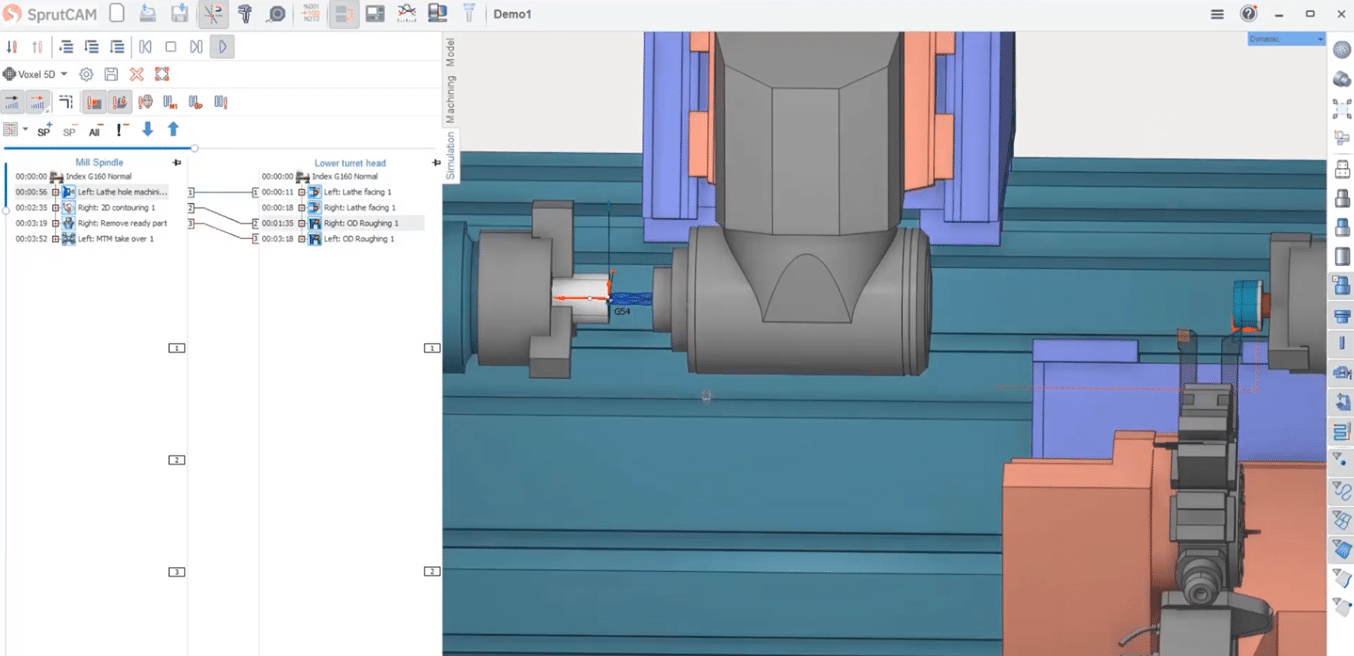
Use sketch, extrude, and revolve to create parametric 3D models. You may use them as parts or fixtures.
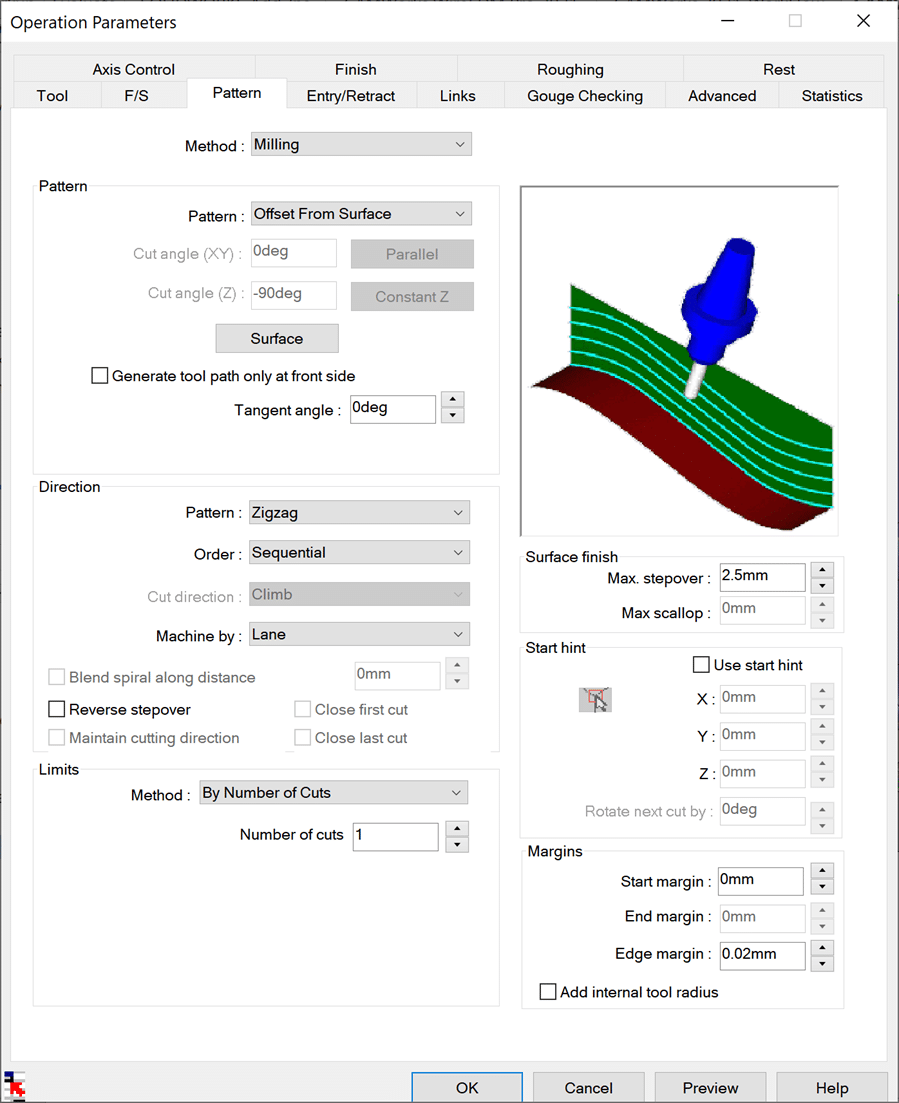
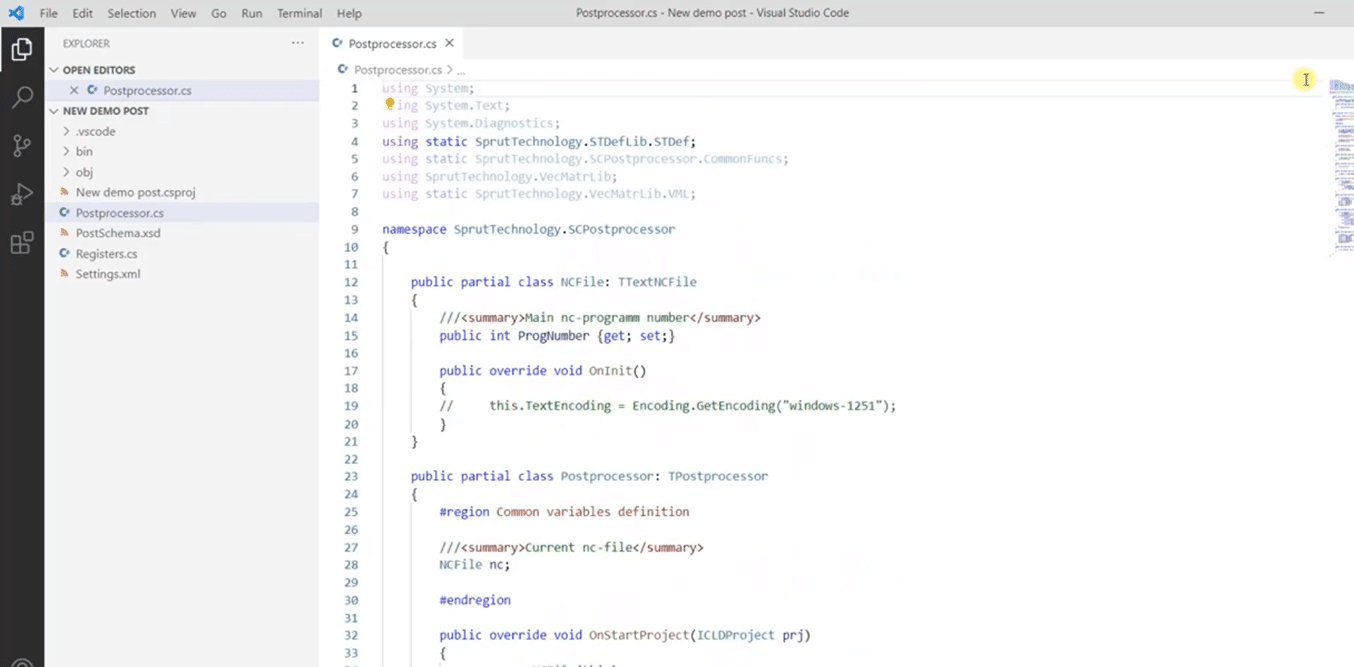
NC Tools is the Australian and New Zealand distributor for SprutCAM. For more information about SprutCAM Software and product inquiries, please contact us at https://nctools.com.au/ or call us on +61 3 8618 6884