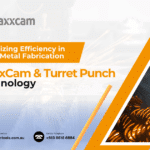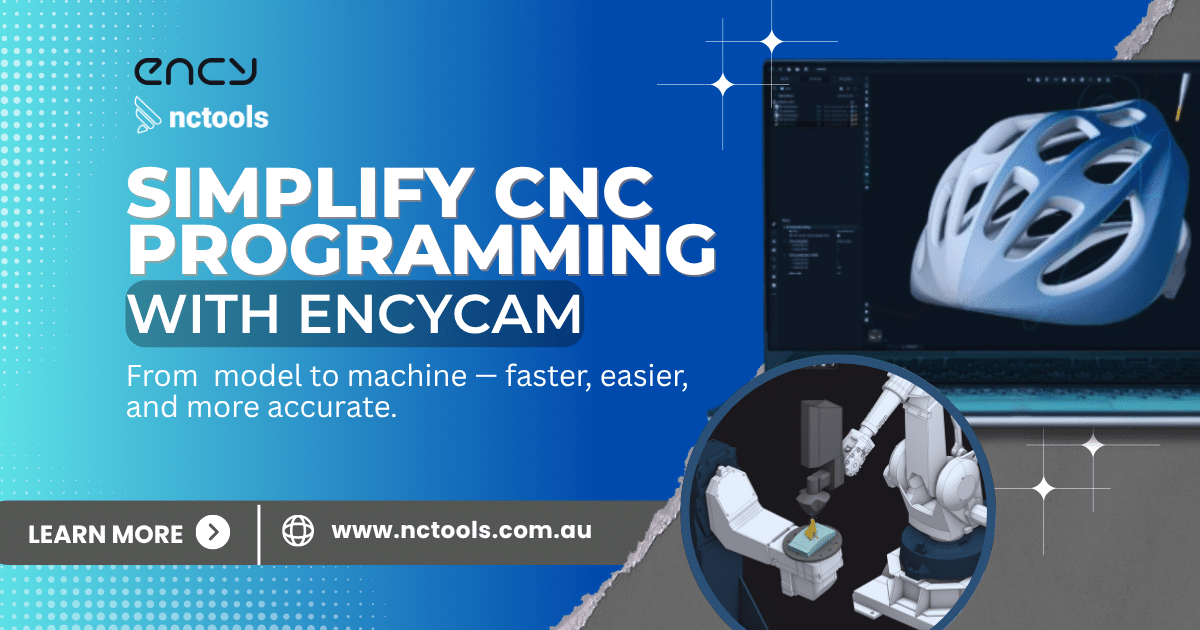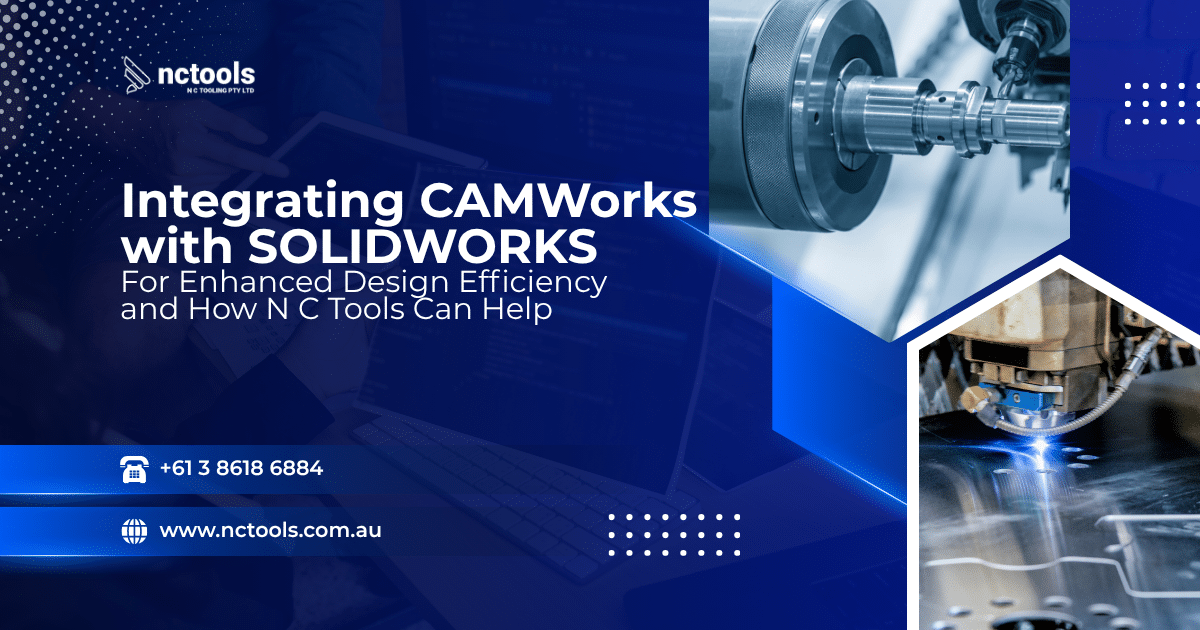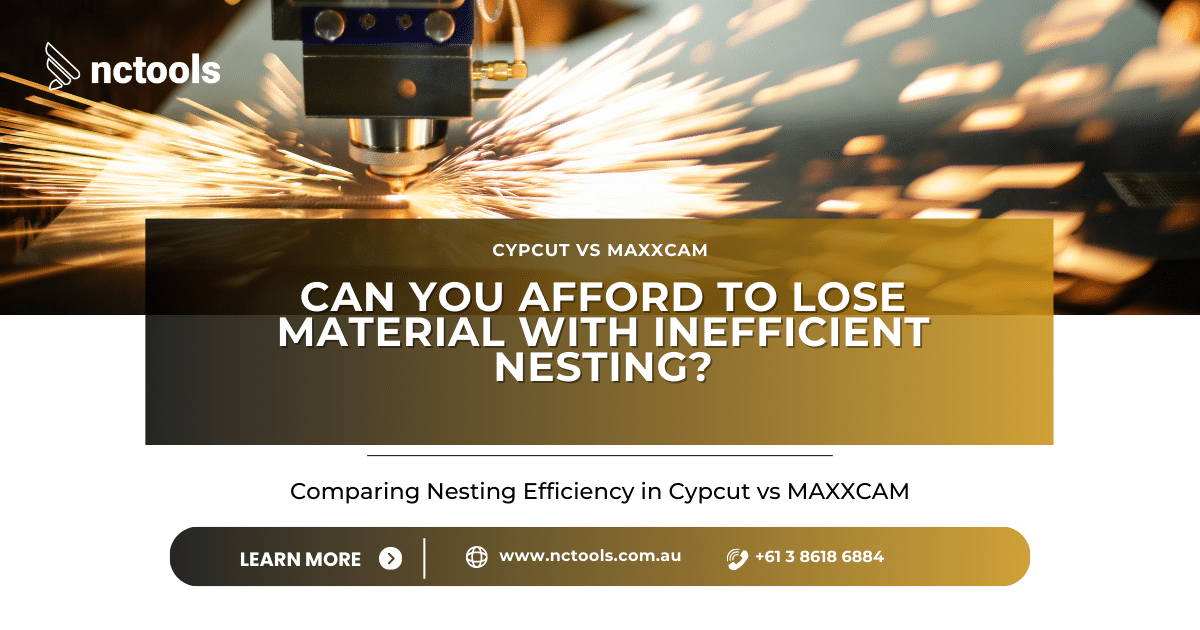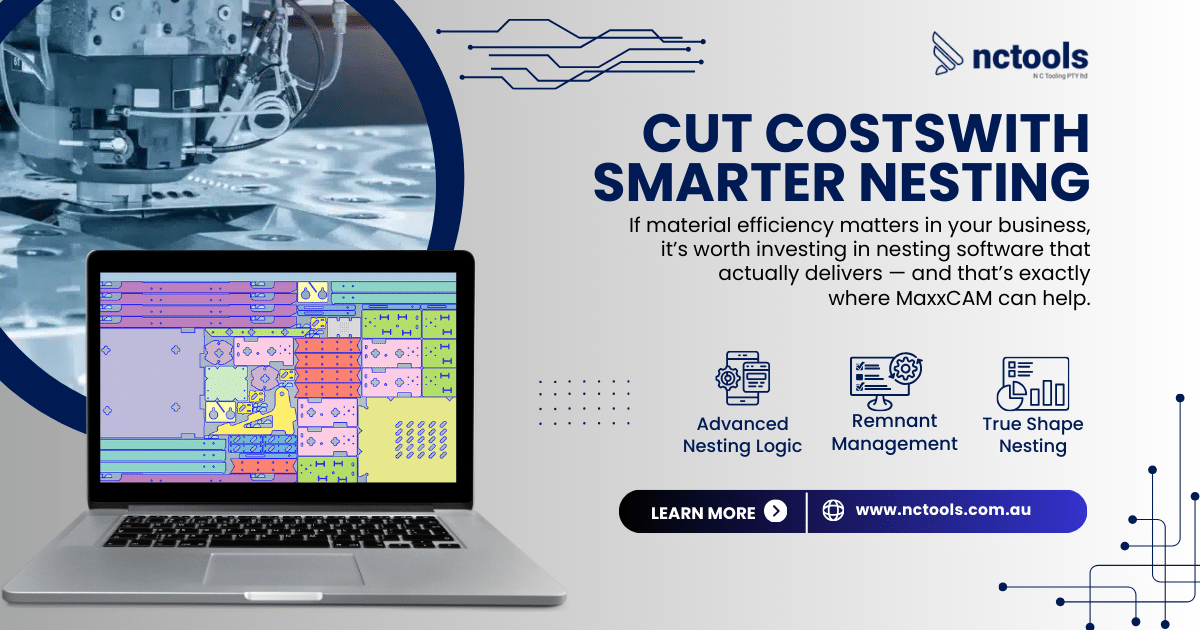Beginner’s Guide to Using 3D STEP Files for Laser Quotations
Beginner’s Guide to Using 3D STEP Files for Laser Quotations
If you’re new to quoting for laser cutting, working with 3D STEP files can give you a real edge. It’s a simple, accurate, and professional way to handle customer files—especially now that many of them are using advanced 3D design tools.
What is a STEP File?
A STEP file (.step or .stp) is a widely-used 3D model format based on ISO standards. It shows the full geometry of a part, including its shape, features, and thickness—ideal for quoting laser cut and formed parts. Learn more about STEP files [here].
Why It Matters
– Fewer Errors – No need to chase up missing details or second-guess dimensions. Everything’s already in the file.
– Handle Complex Parts – You can quote on bent, formed, or multi-feature parts easily.
– Faster Turnarounds – With all the data embedded, you spend less time preparing and more time quoting.
Customers Are Already Using 3D
Many engineers and designers now use powerful software like SolidWorks, Fusion 360, and Inventor to design their parts. These tools export STEP files by default, so it makes perfect sense for them to send you 3D models rather than create separate DXFs or PDFs.
If you can work directly from their native format, you save them time—and position yourself as the more efficient supplier.
How Smart Cut Quote Helps
Smart Cut Quote includes a built-in 3D STEP file import. It automatically:
– Detects material and thickness
– Unfolds sheet metal parts
– Calculates cutting lengths
– Adds common operations
– Prepares accurate quotes in minutes
Even if the part includes bends or internal cut-outs, the software simplifies the whole process—no CAD expertise needed.
By accepting 3D STEP files, you show you’re ready for modern workflows and serious about quoting accurately and efficiently.
For more information about Smart cut Quote Software and product inquiries, please contact us at https://nctools.com.au/ or call us on +61 3 8618 6884
Or Visit https://smartcutquote.com/