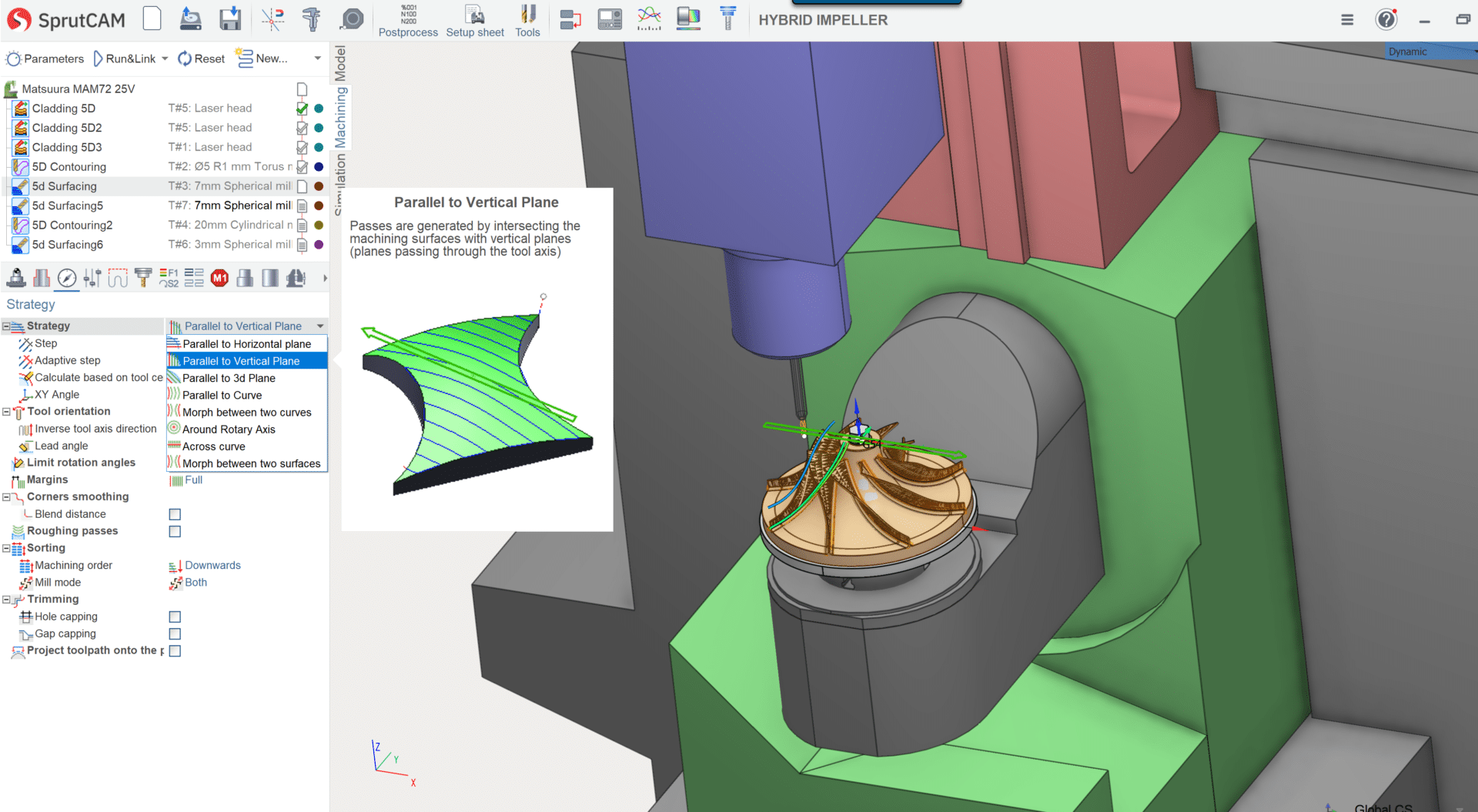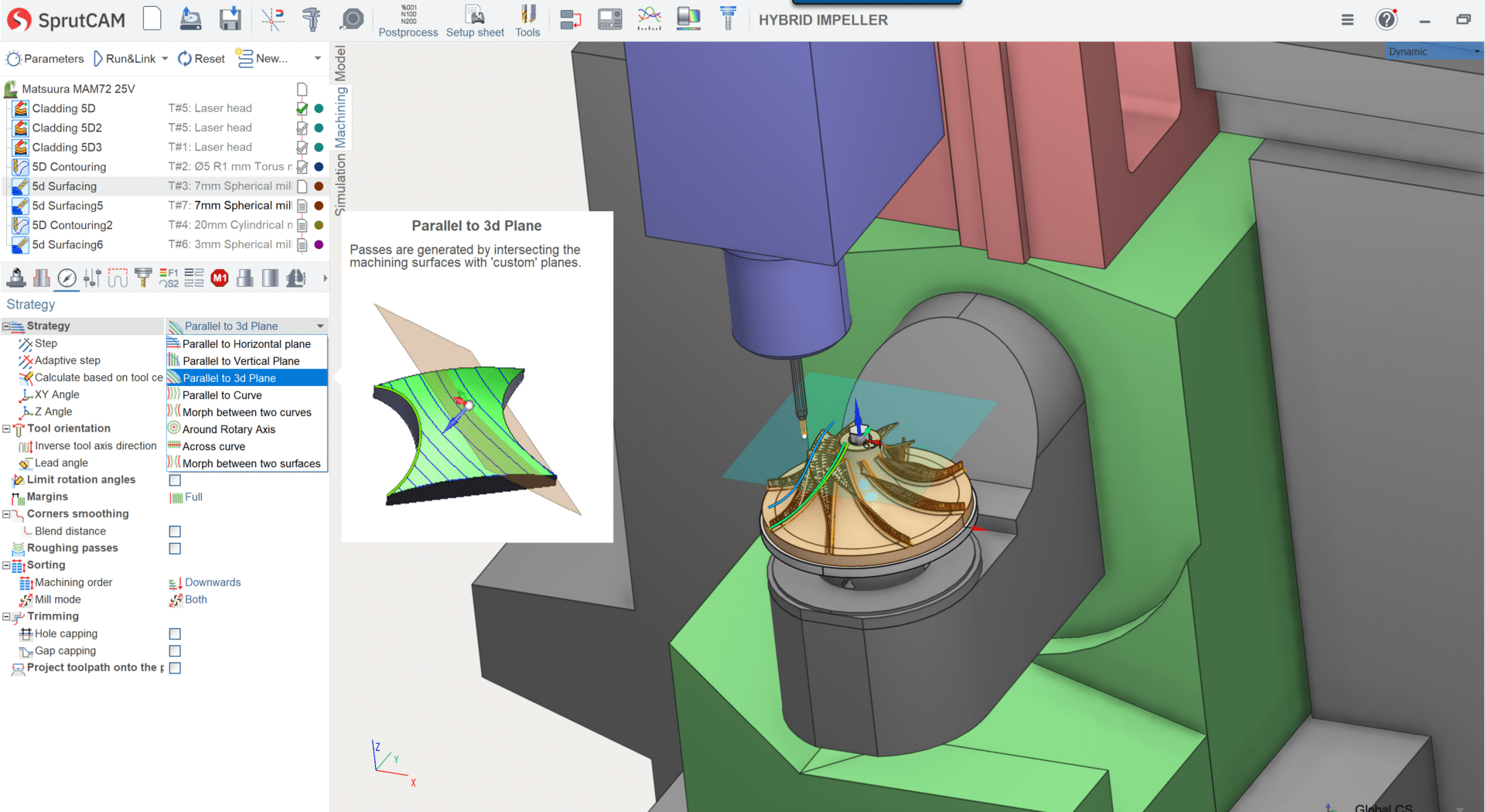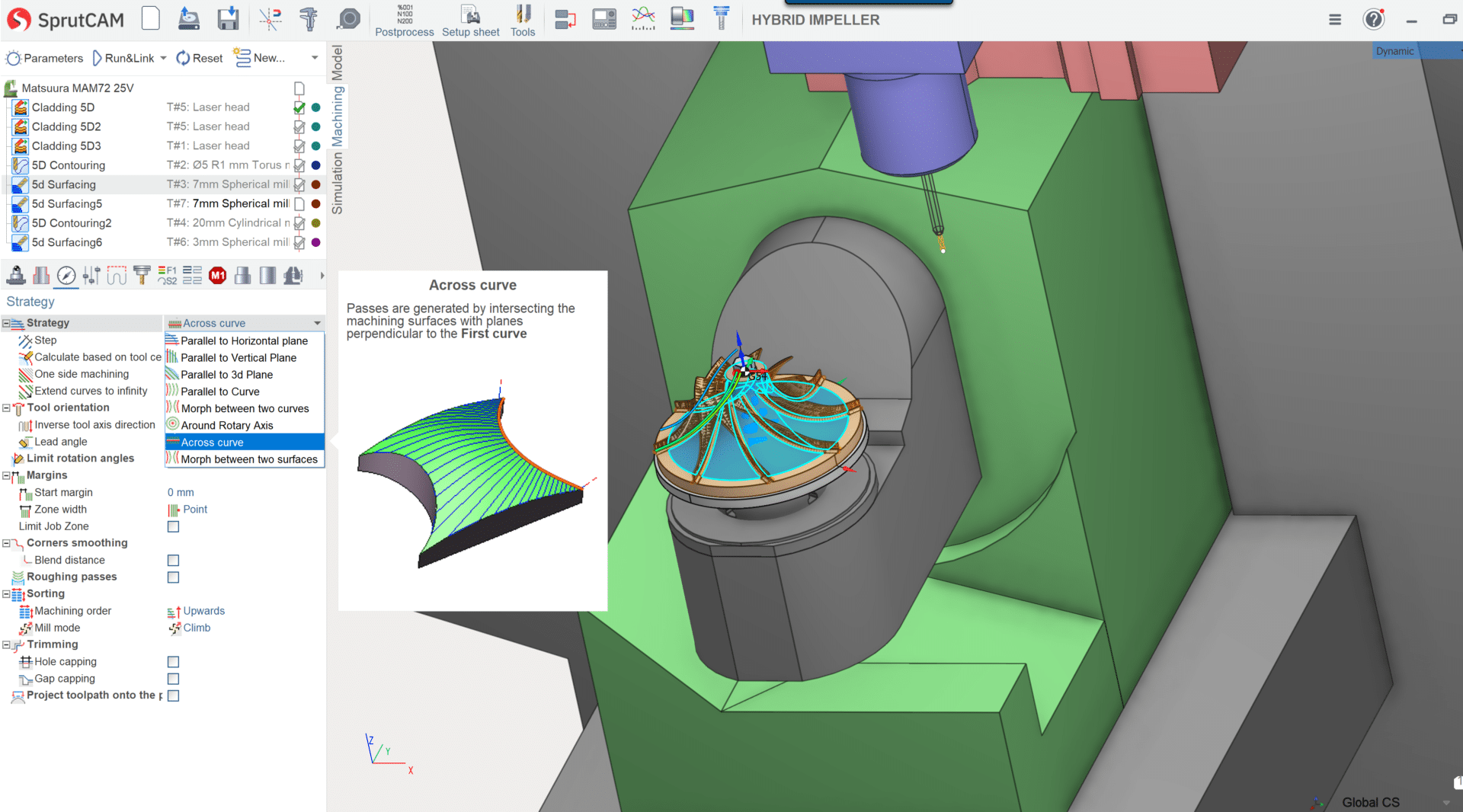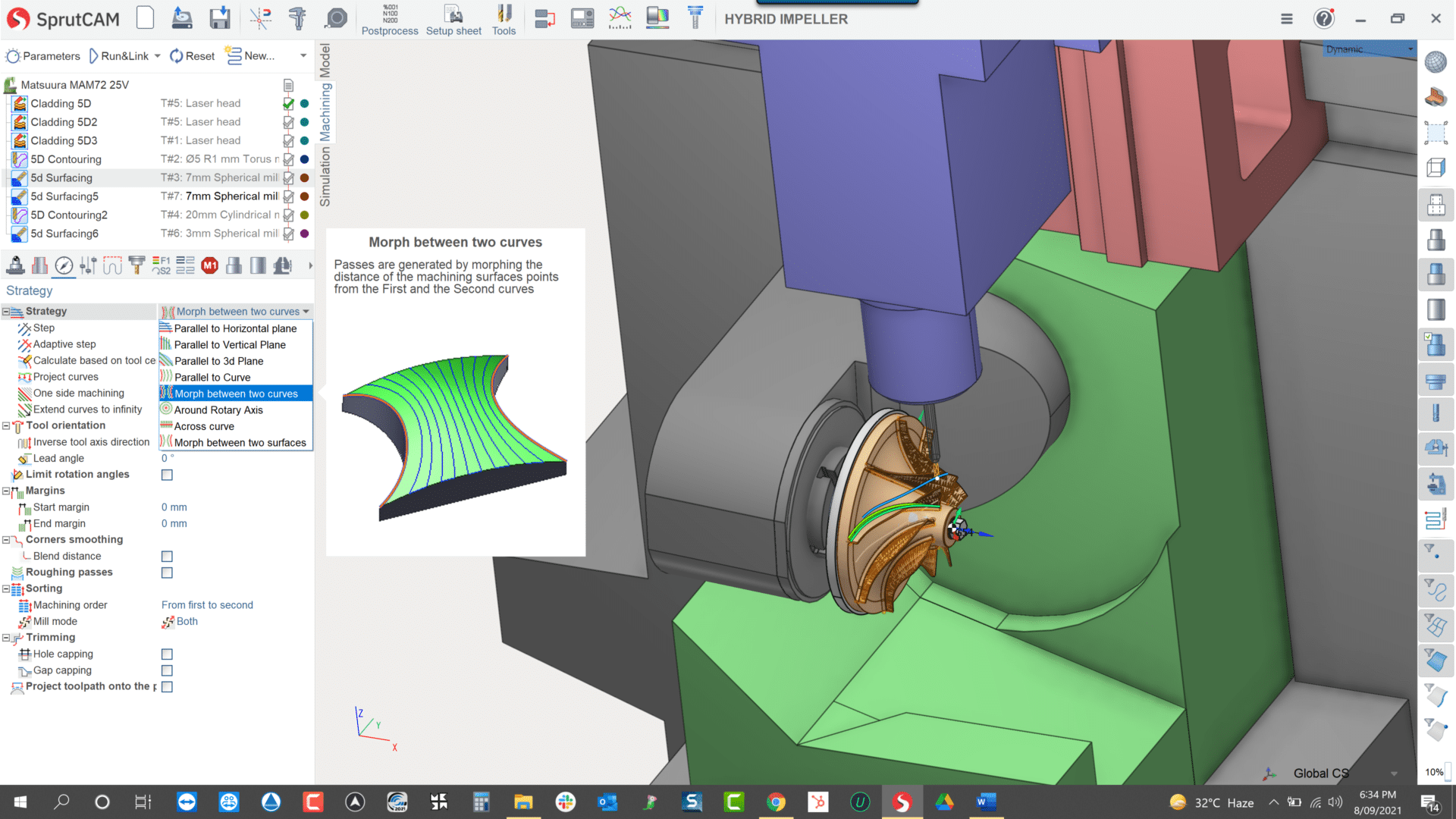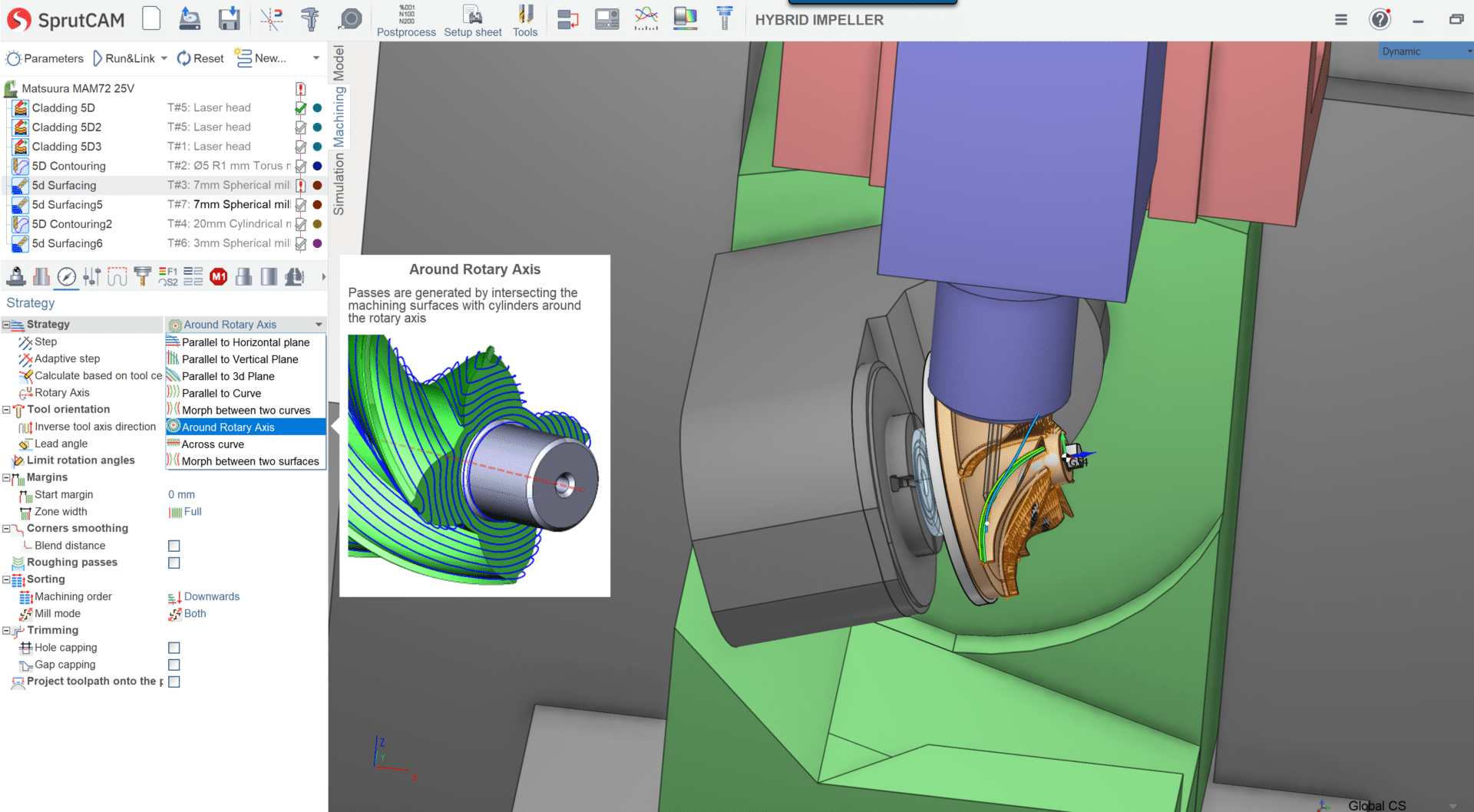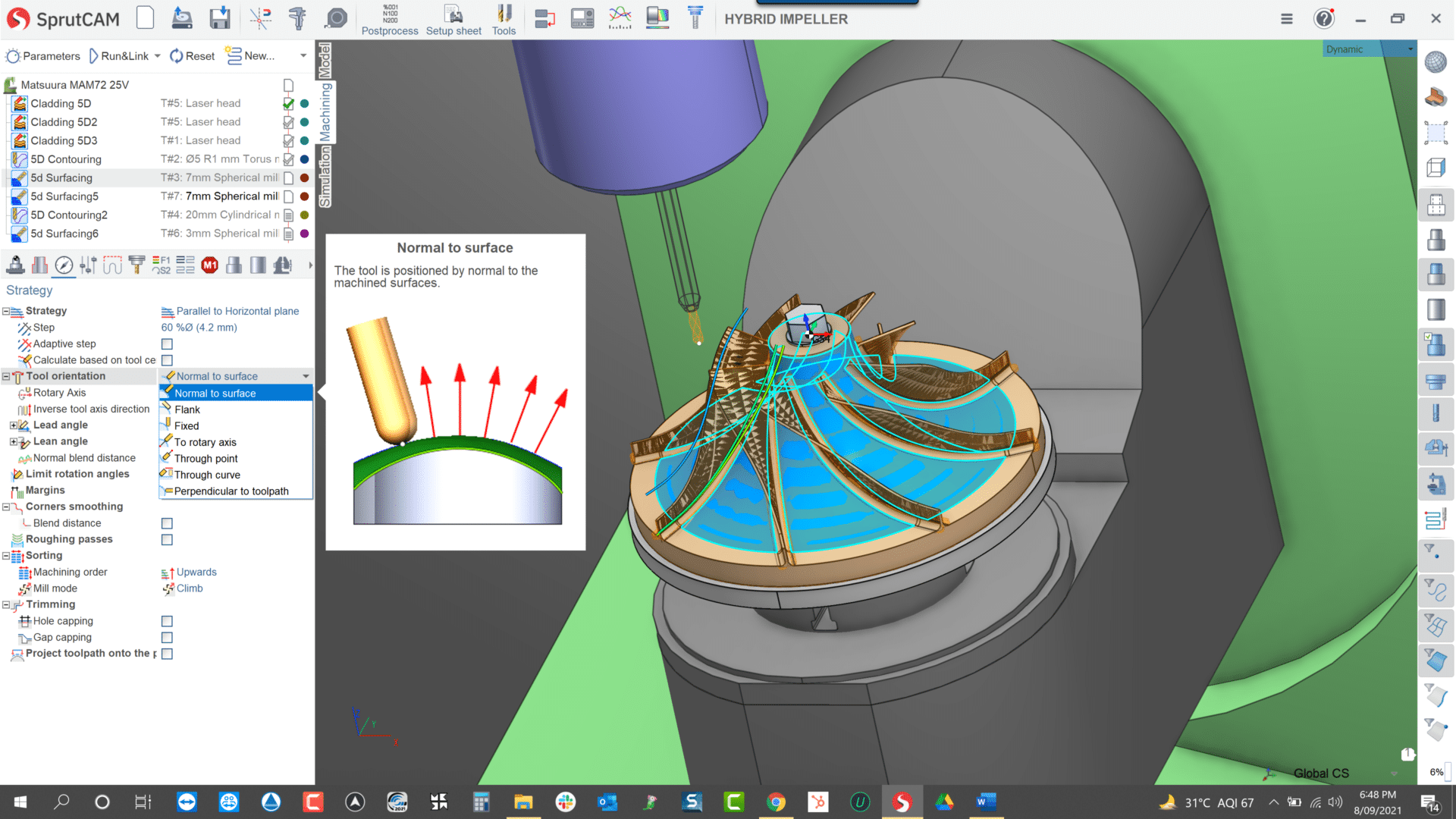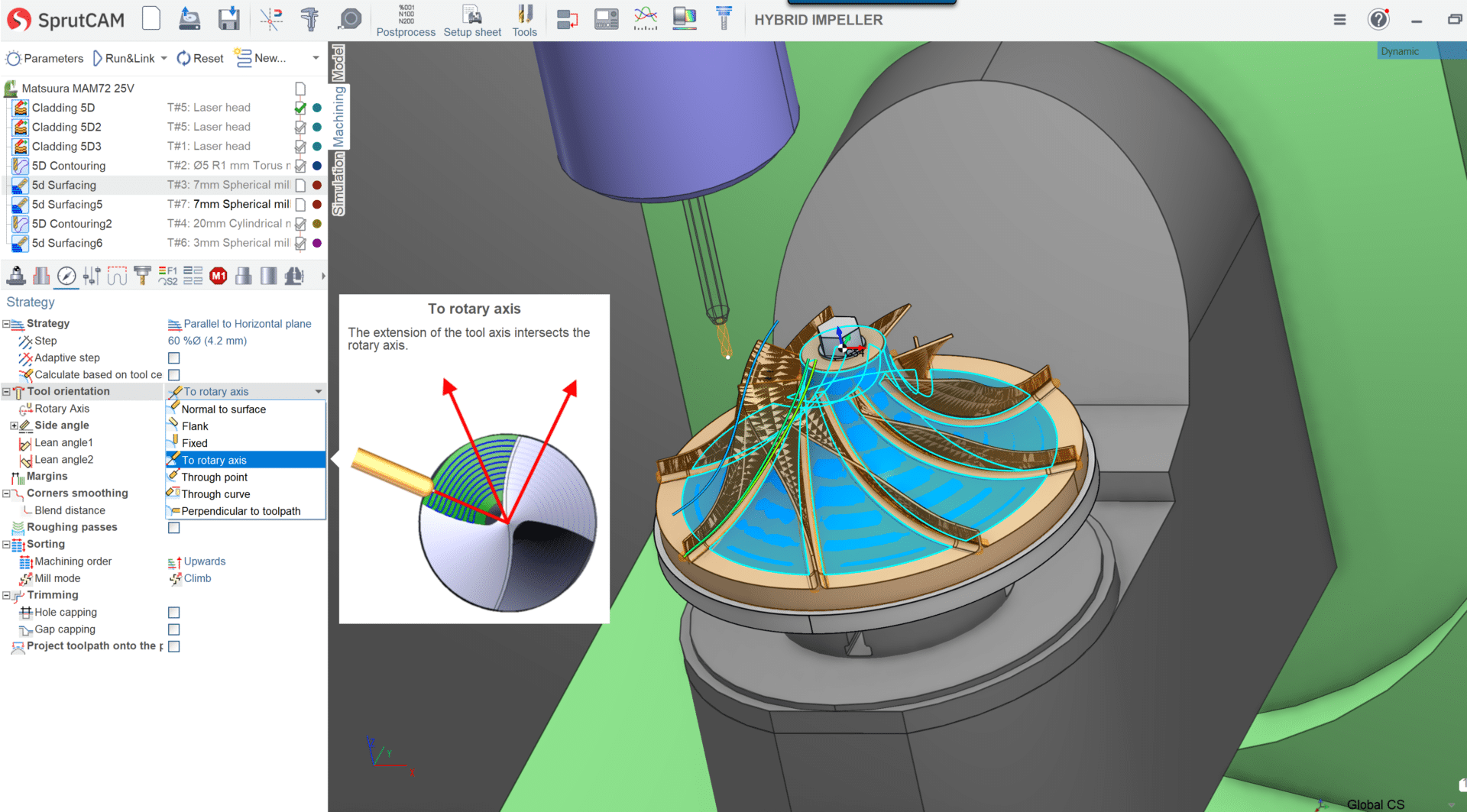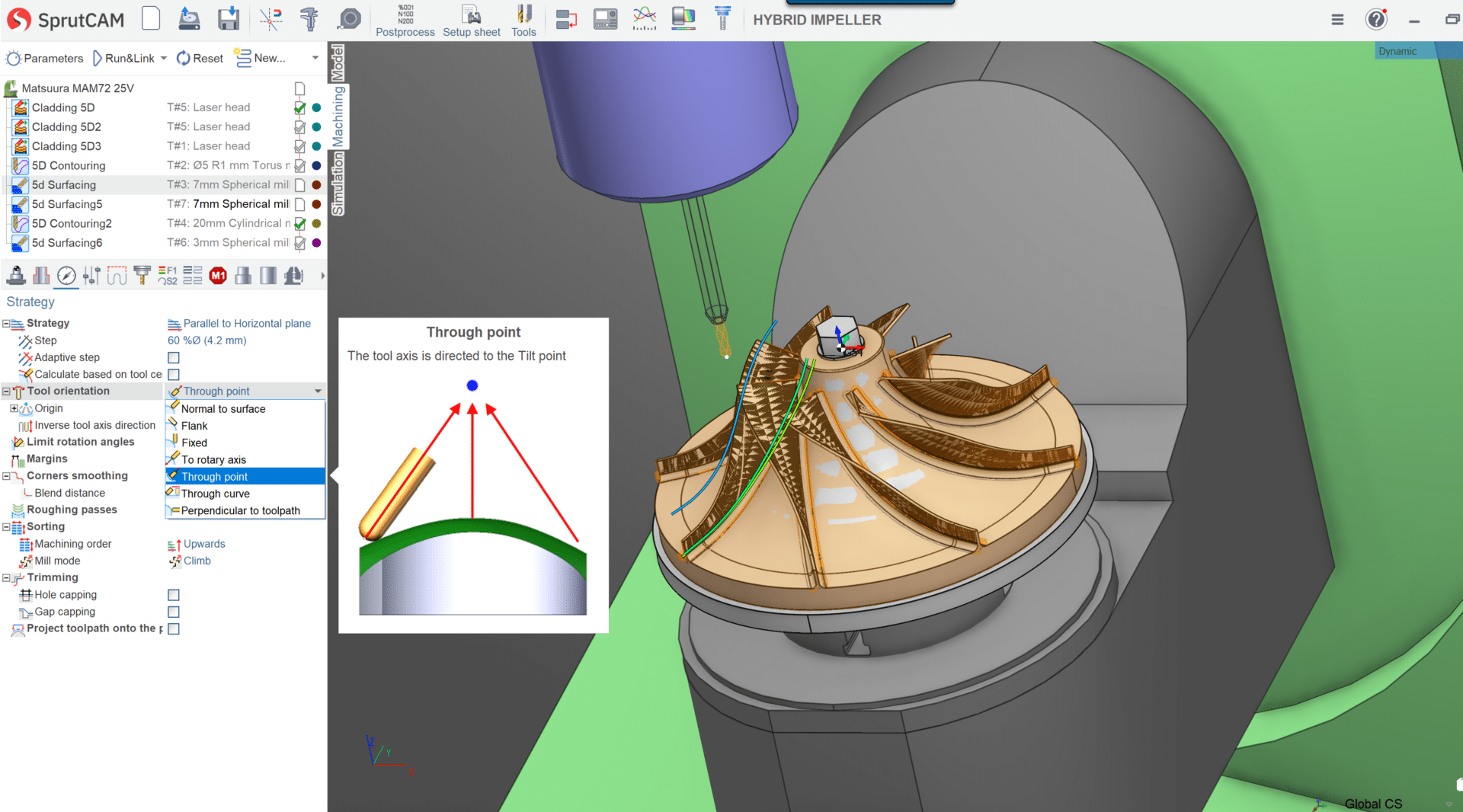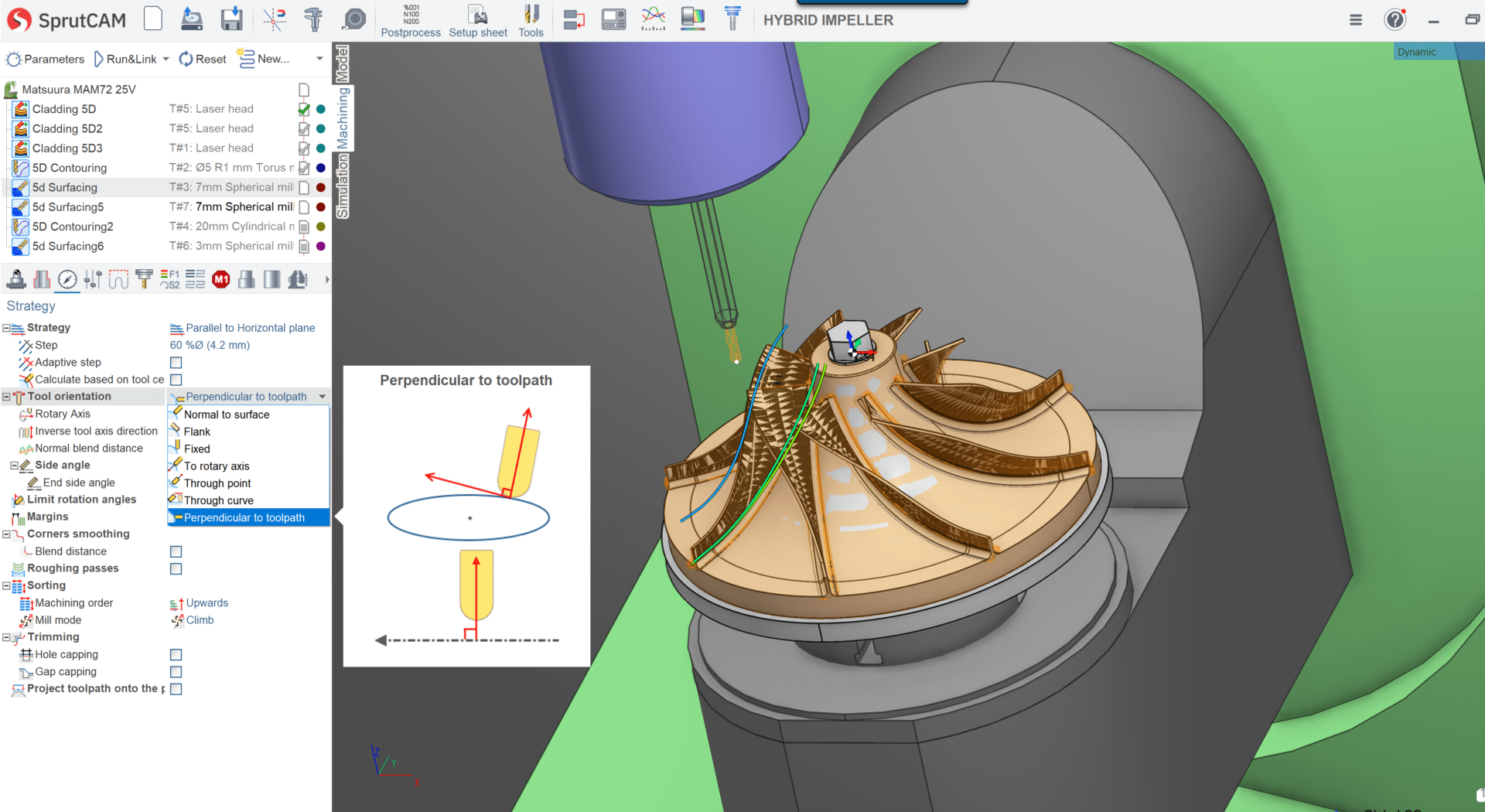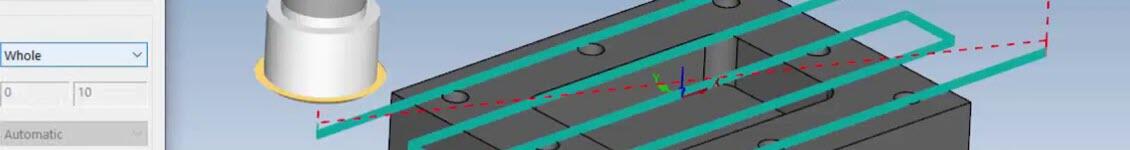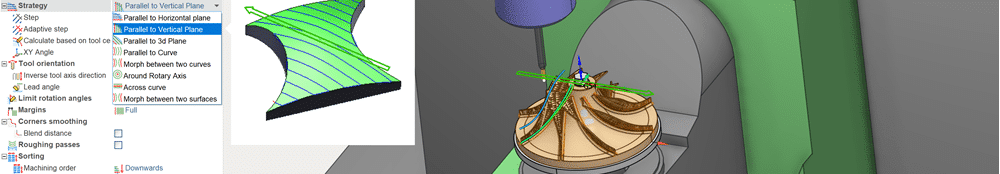
SprutCAM Advanced Features
SprutCAM’ s Multiaxis toolpath contains extensive strategies for controlling toolpaths and tool axes
SprutCAM offers the most comprehensive set of 5 axis machining strategies available today, as well as an adequate technology solution that can take on any 5 axis machining task. Among its benefits is the ability to control the tool path and tool axis strategies.
Tool path control strategies:
Parallel to the horizontal plane: The planes are parallel to the tool axis, as in the Plane toolpath. In addition, it is possible to specify the angle of rotation of the planes around the tool axis.
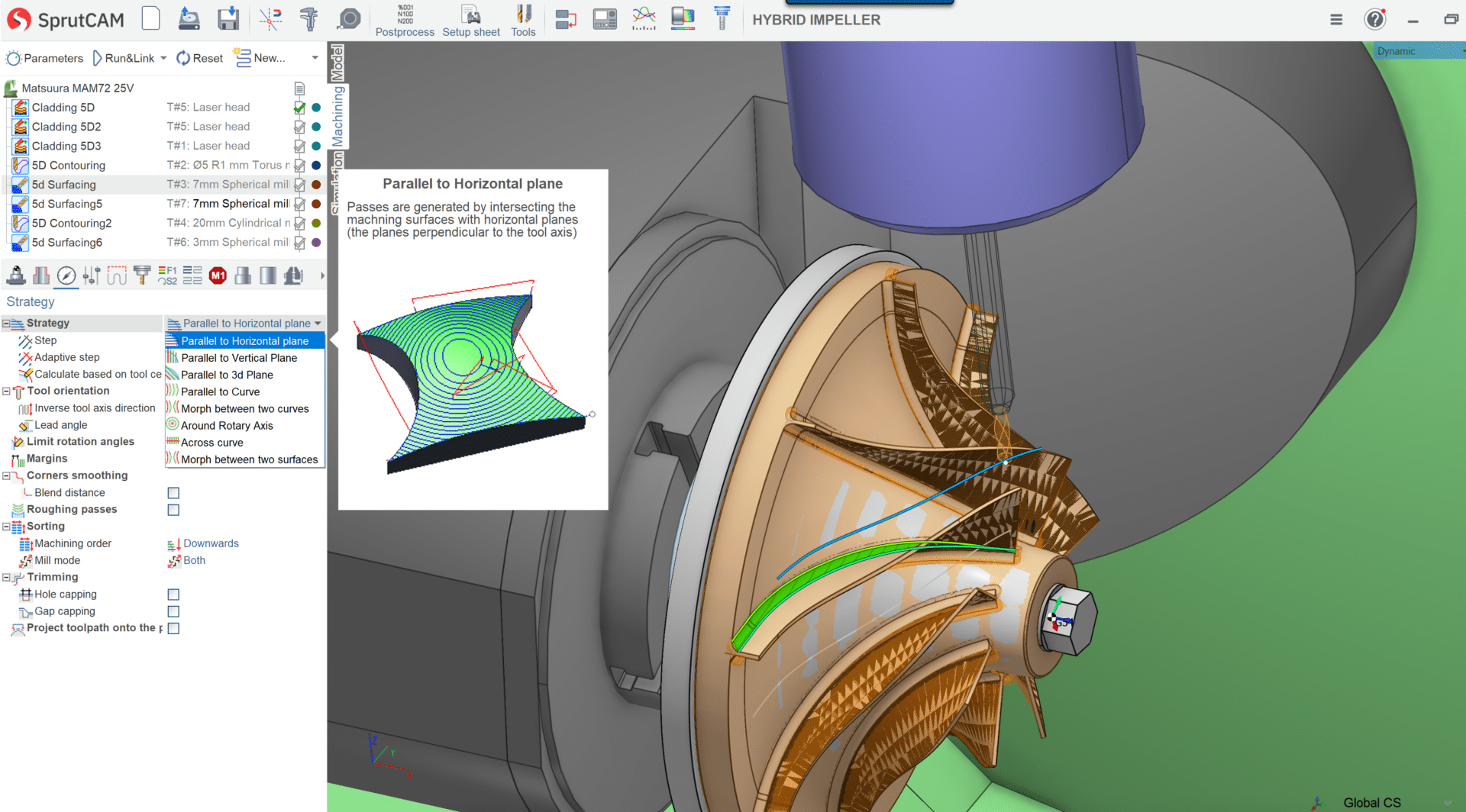
Parallel to the vertical plane: The planes are perpendicular to the tool axis, as in the Waterline toolpaths.
Parallel to the vertical plane
Parallel to 3D plane: The planes can be freely oriented in space regardless of the tool axis orientation. The passes are generated by finding points on the machining surfaces that are parallel to the first curve. Unlike with the Scallop toolpath, the step-over between passes is not guaranteed to be constant
Parallel to 3D plane
Across curve: The passes are created by sectioning the machining surfaces with planes perpendicular to the curve.
Across curve
Morph between two curves: Passes are determined by finding points on the machining surfaces that satisfy the condition that the distance from the given point to the first curve remains constant for a given pass.
Morph between two curves
Around a rotary axis: The passes are calculated as sections of the machining surfaces with the series of cylinders around the rotary axis.
Around a rotary axis
Tool Axis strategies:
Normal to the surface: The tool is oriented perpendicular to the machining surface. Furthermore, the lead and lean tool angles can be applied to further tilt the tool from the cutting direction.
Normal to the surface
The tool is in contact with machining surfaces with the peripheral part (the cylindrical part for the cylindrical mills). Lead and lean angles can also be applied. Swarf milling can be accomplished using this strategy. In this mode, the tool axis orientation stays the same throughout the toolpath (unless the vertical clearance angle is specified). As a result, you get a 3 axis milling toolpath. Vertical clearance angles automatically tilt the tool away from wall surfaces when the slope of the surface is steep or negative (a surface normal looks down the tool axis). It is possible to use an additional clearance angle. It simplifies the machining of undercut areas.
Tool rotary axis: The tool axis is oriented towards the rotary axis, as in rotary machining. Furthermore, the side angle of the rotary axis can be specified.
Tool rotary axis
Through the point: the tool axis is oriented towards the specified point.
Through the point
Through the curve: the tool axis is oriented towards the nearest point of the specified tilt curve.
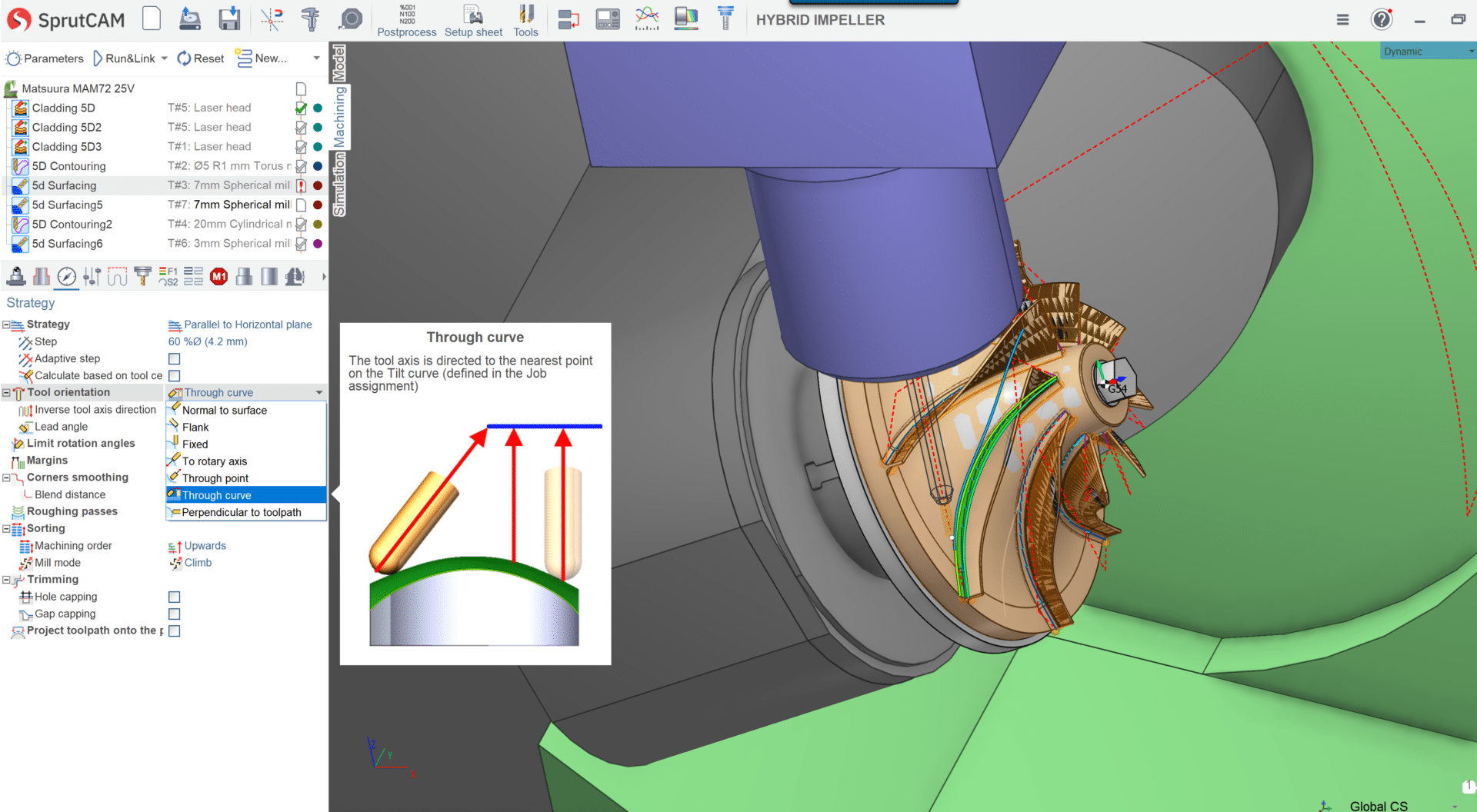
Perpendicular to the toolpath: Roughing passes are calculated as offsets of the finishing passes in the plane perpendicular to the tool axis. This mode works well when machining surfaces with the peripheral part of the tool and when the plane is parallel to the horizontal plane.
Perpendicular to the toolpath
The user is able to choose the most suitable settings for 5Axis machining, and the tool motion is more fluid with the help of adaptive strategies.
For more information on SprutCAM Software and product inquiries, visit us at https://nctools.com.au/ or call us on +61 3 8618 6884