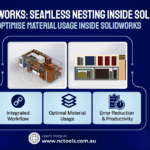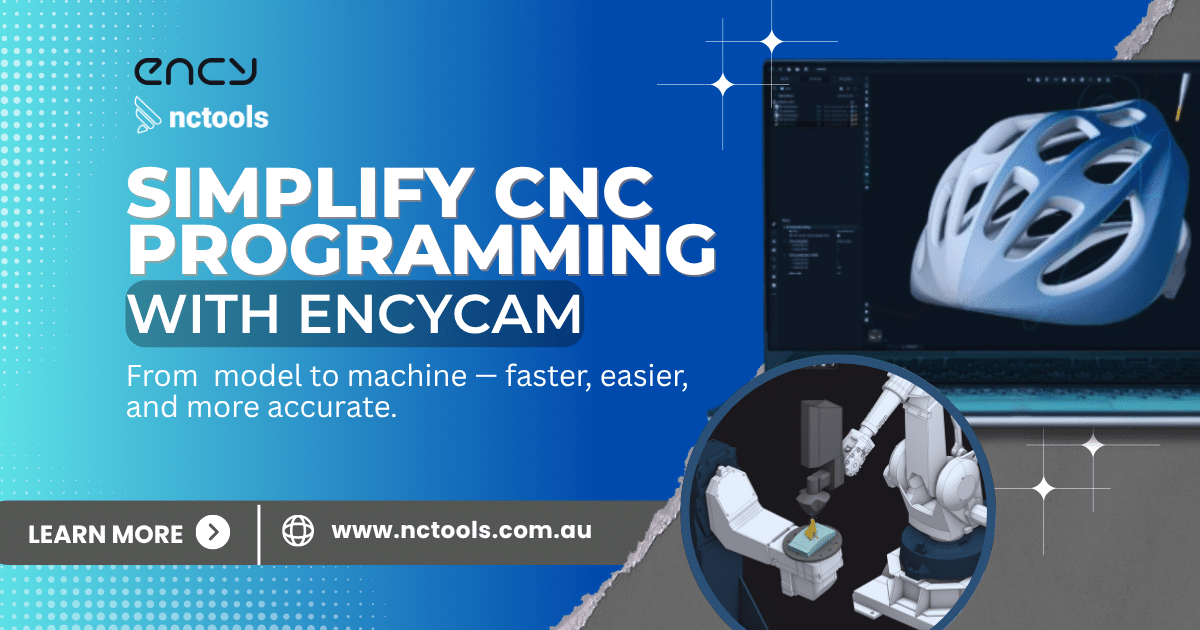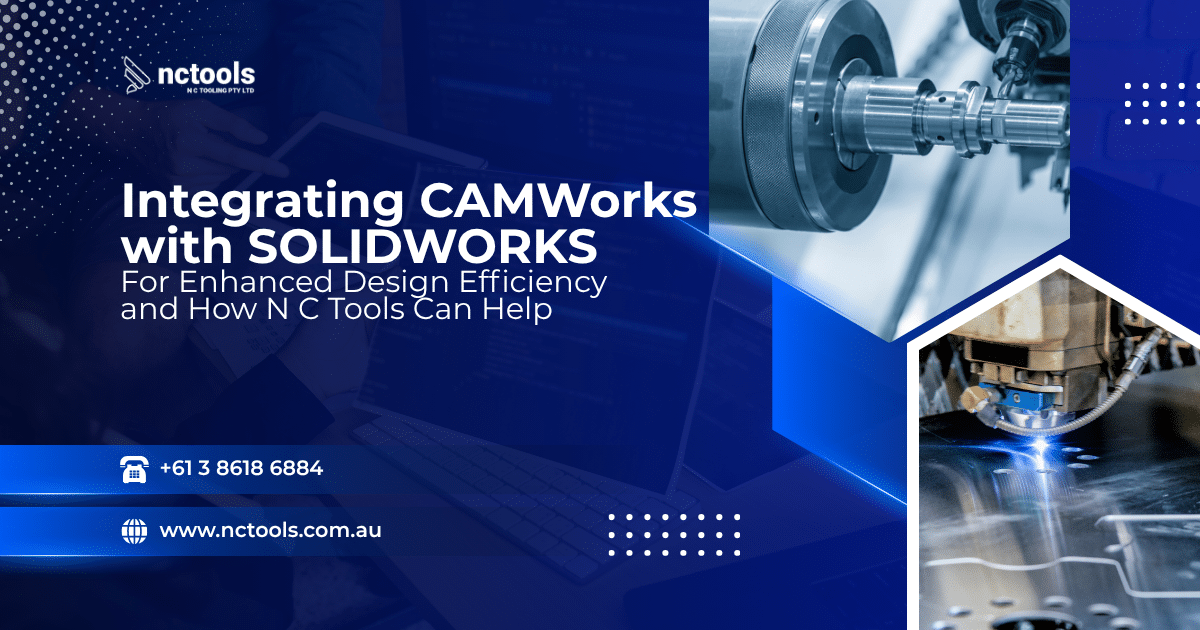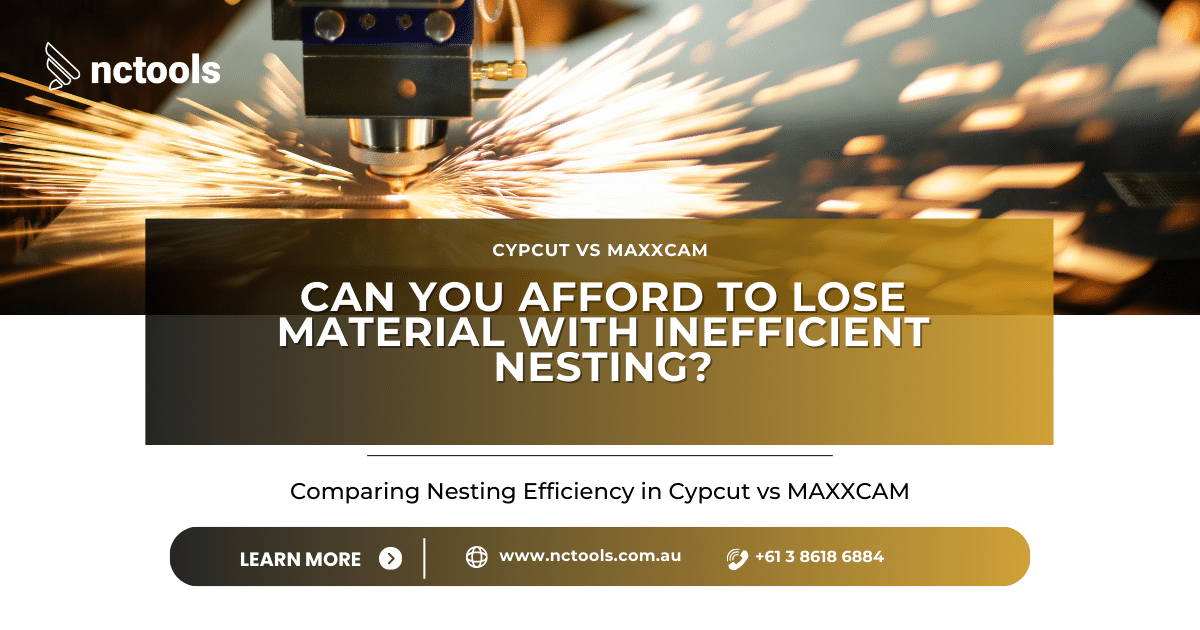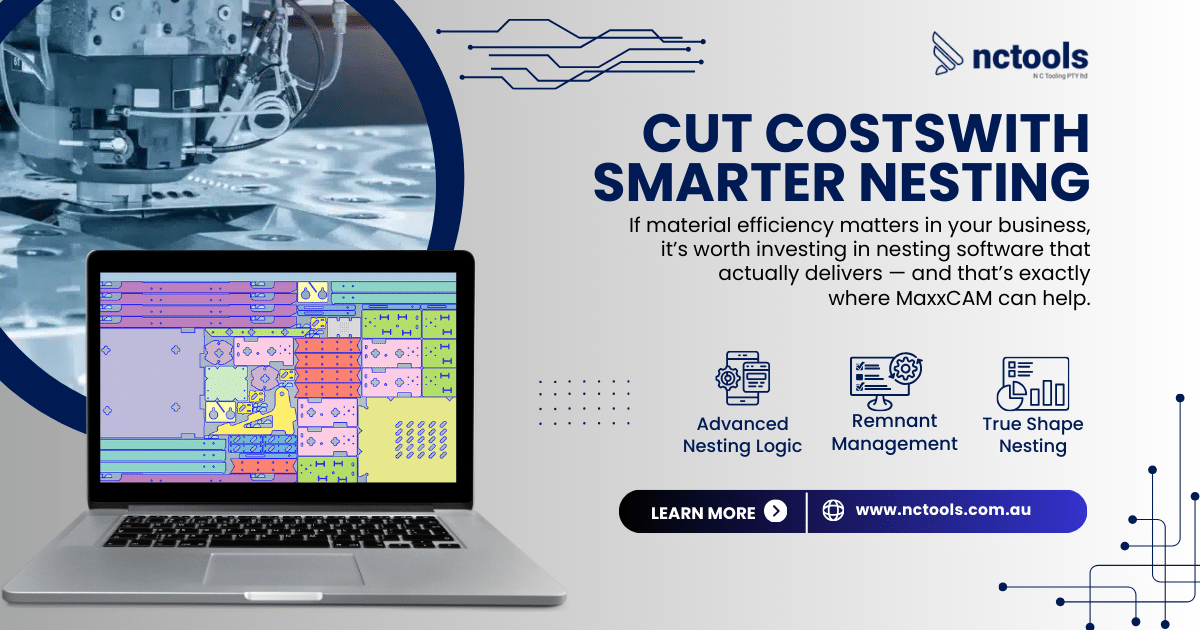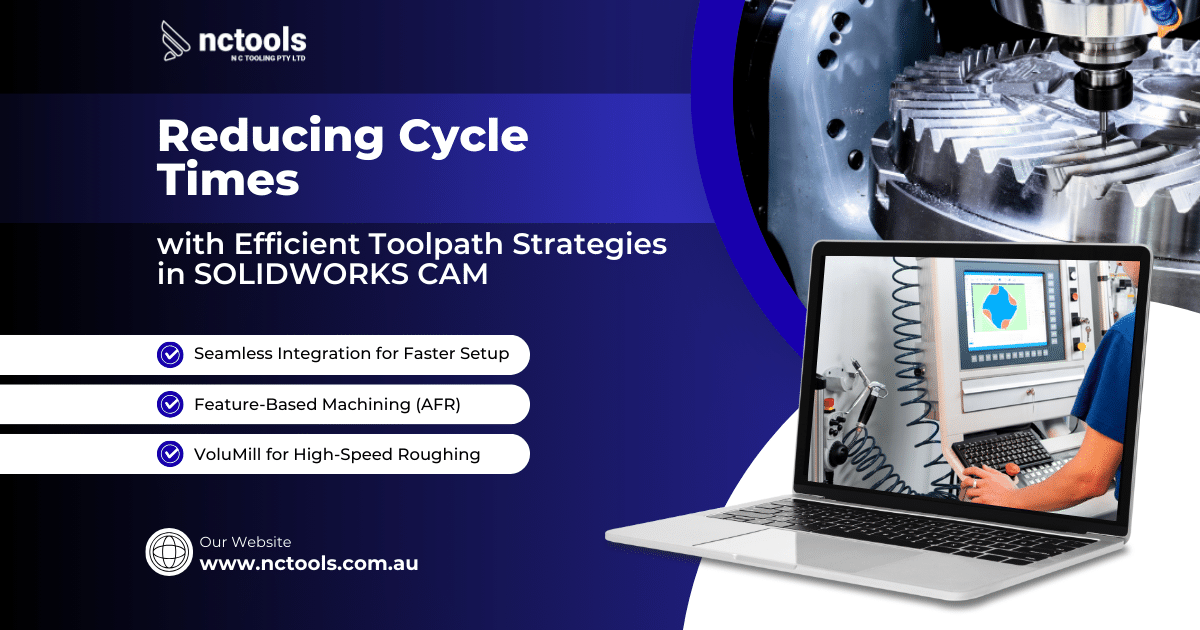
Reducing Cycle Times with Efficient Toolpath Strategies in SOLIDWORKS CAM
Reducing Cycle Times with Efficient Toolpath Strategies in SOLIDWORKS CAM
Reducing machining cycle times is key to improving throughput and meeting tight delivery schedules. SOLIDWORKS CAM, powered by CAMWorks, offers a set of intelligent, integrated strategies that help streamline the programming process and produce efficient toolpaths — all within the familiar SOLIDWORKS environment.
Seamless Integration for Faster Setup
With toolpath generation built directly into the SOLIDWORKS interface, there’s no need to import or export files. Toolpaths are created directly on the model, and if the design changes, updates flow through automatically. This reduces manual work and eliminates translation errors.
Feature-Based Machining (AFR)
SOLIDWORKS CAM uses Automatic Feature Recognition to detect machinable features such as holes, pockets, slots, and bosses. It then applies pre-defined strategies based on your templates. This shortens programming time, particularly for repeat jobs and parts with similar geometries.
VoluMill for High-Speed Roughing
The optional VoluMill module delivers efficient high-speed roughing toolpaths. It maintains consistent cutting conditions, lowers tool loads, and improves material removal rates — making it especially useful for hard materials or deep pockets.
Smarter Strategies for Reduced Cycle Time
Efficient toolpaths are about more than just speed. SOLIDWORKS CAM offers strategies that reduce unnecessary moves and air cuts:
- Rest Machining targets only leftover material, avoiding repeated roughing.
- Z-Level Machining improves finish on vertical walls while minimizing passes.
- Optimized Drilling Sequences reduce tool changes and rapid traverse time.
Technology Database for Consistency
The built-in Technology Database stores feeds, speeds, and strategies by material and tool type. This allows for consistent programming standards across parts and team members, reducing setup time and improving reliability.
Whether you’re running short-run jobs or working with complex assemblies, SOLIDWORKS CAM helps reduce cycle times and increase efficiency — directly inside your design software.
For more information on CAMWorks Software and product enquiries visit us at https://nctools.com.au/ or call us on +61 3 8618 6884